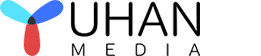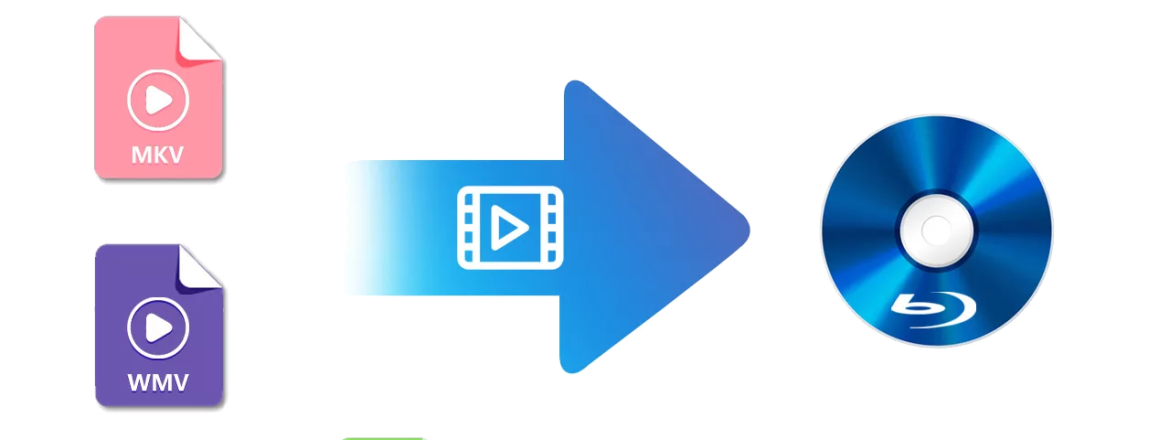
- By: chbtime / 4K Blu-ray UHD authoring Blu-ray authoring DVD authoring / 0 Comments
What is Blu-ray authoring?
Blu-ray authoring is the process of creating and compiling content, such as video, picture, and interactive menus, into a format that can be burned onto a Blu-ray disc. This process involves encoding the content in a specific format, arranging it in a logical order, adding chapter markers and menus, and then creating a disc image that can be burned onto a Blu-ray disc.
The process of Blu-ray authoring requires specialized software and hardware, as well as knowledge of video and audio encoding, compression, and disc formatting. Blu-ray authoring is commonly used by video production companies, studios, and independent filmmakers to create high-definition Blu-ray discs for distribution or sale.
However, if you need more advanced features like support for various video and image formats, multiple audio tracks, multiple subtitles, and audio formats like Blu-ray PCM, True-HD, and DTS HD Master, then Yuhan Blu-ray Creator is a good choice. This software is a three-in-one DVD, Blu-ray, and 4K UHD authoring software. It is available for both Windows and Mac, and it supports Bolby Vison’s HDR10 video. It also comes with built-in 10+ sets of menus, supports custom menus, and offers support for multi-track and multi-subtitle features. Additionally, it supports GPU acceleration for faster performance.
Let’s see what features Yuhan Blu-ray Creator has:
1. All in one DVD, Blu-ray, UHD authoring software: DVD(PAL, NTSC), Blu-ray(720P, 1080P), 4K UHD.
2. Retain dolby vision & hdr10 by Passthough mode, support hdr10 transcoding.
3. Support multiple audio tracks, multiple subtitles, external subtitles.
4. Support almost all popular video formats,200+ video formats, including AVI, MP4, MKV, M2TS, FLV, MOV, WMV,VOB, Xvid, TS,etc.
5 Support almost all picture formats, 20+picture formats, including heic, heif, jpg, bmp, tiff, png, gif, webp etc.
6. Support photo slideshow, 20+ kinds of image transformation effects, support background music.
7. Save as folder, ISO, burn disc, support output PAL, NTSC format dvd, support output BD25, bd50, bd66, bd100 Blu-ray andUHD.
8. Support image and video auto-rotate.support Blu-ray, 4K UHD frame rate 23.976fps, 25fps, 29.97fps and 59.94fps.
9. Support output 2-channel stereo and 5.1-channel surround sound, support Audio Copy(Blu-ray PCM, TrueHD, DTS HDMaster, AC3 Plus).
10. Support AMD, INTEL, Nvidia graphics card acceleration, support mac os x videotoolbox acceleration, 10 times faster thansoftware transcode.
11. Offer 10+ presets beautiful DVD menu and Customize menu background image, background music, menu items.
12. Support video trimming and adding chapters.
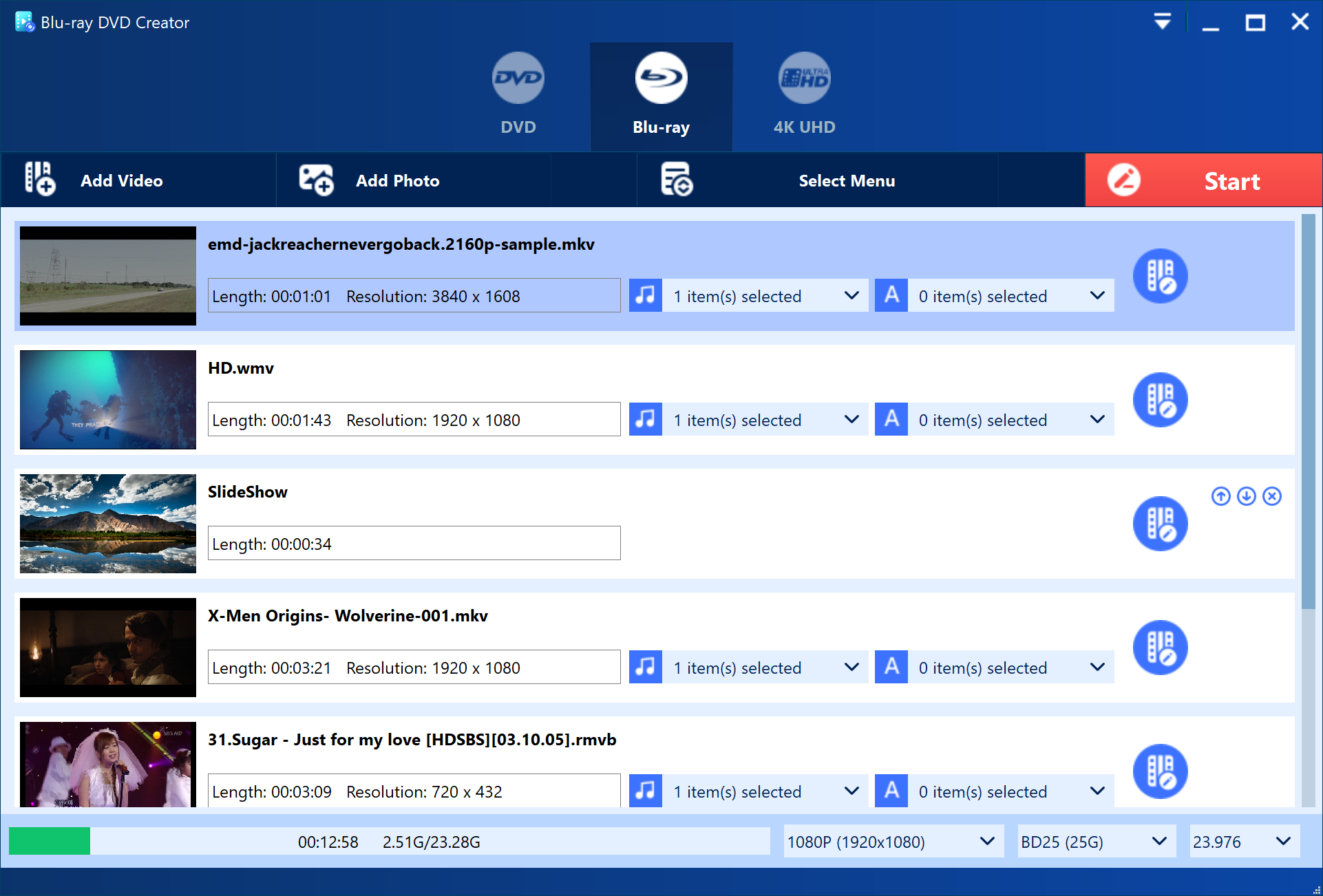
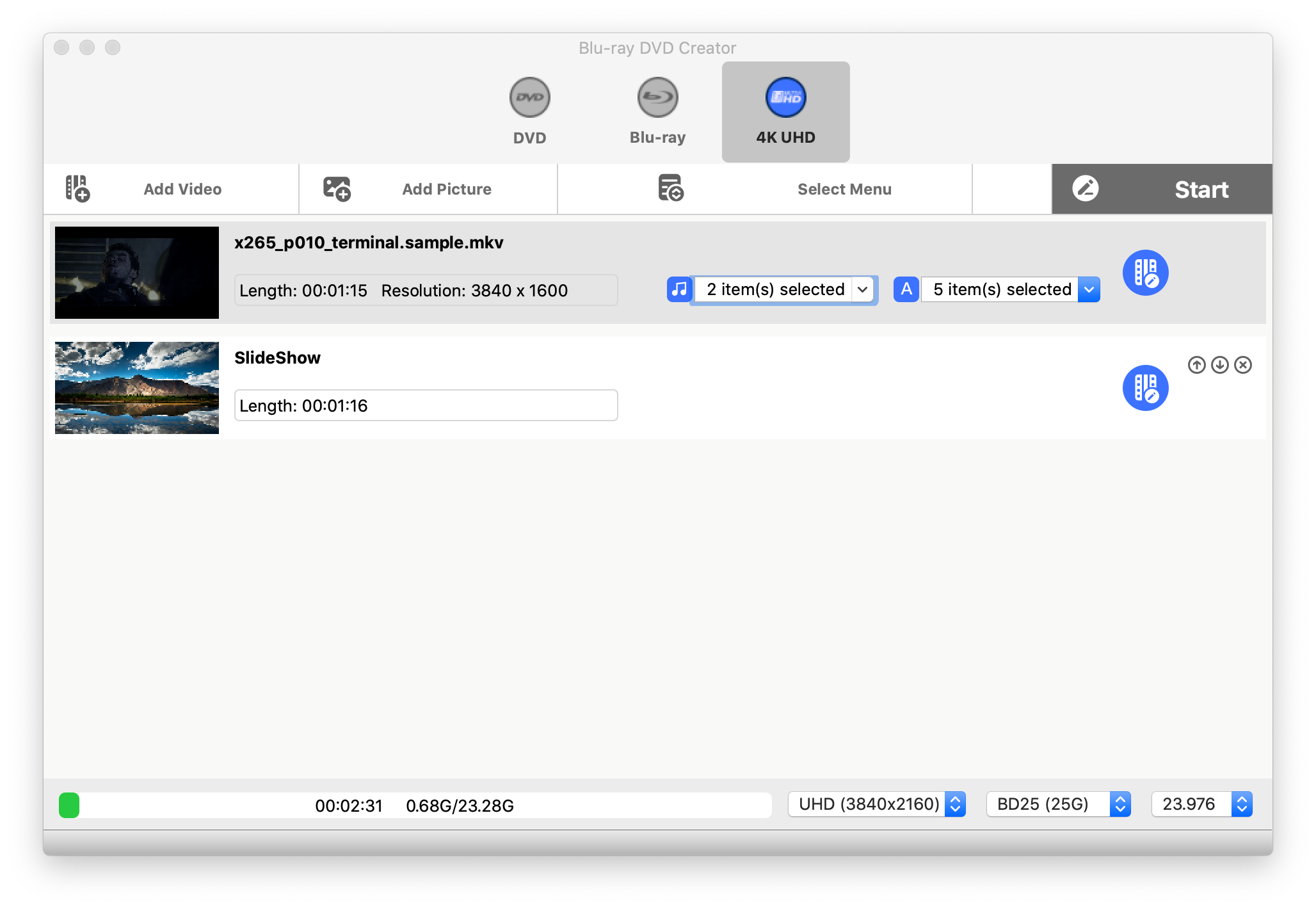
- Add the video or picture you want to make. Yuhan Blu-ray Creator allows users to easily drag and drop files to join them. In case the video has multiple audio tracks and subtitles, the user can select the desired audio tracks and subtitles they wish to include in the final Blu-ray disc.
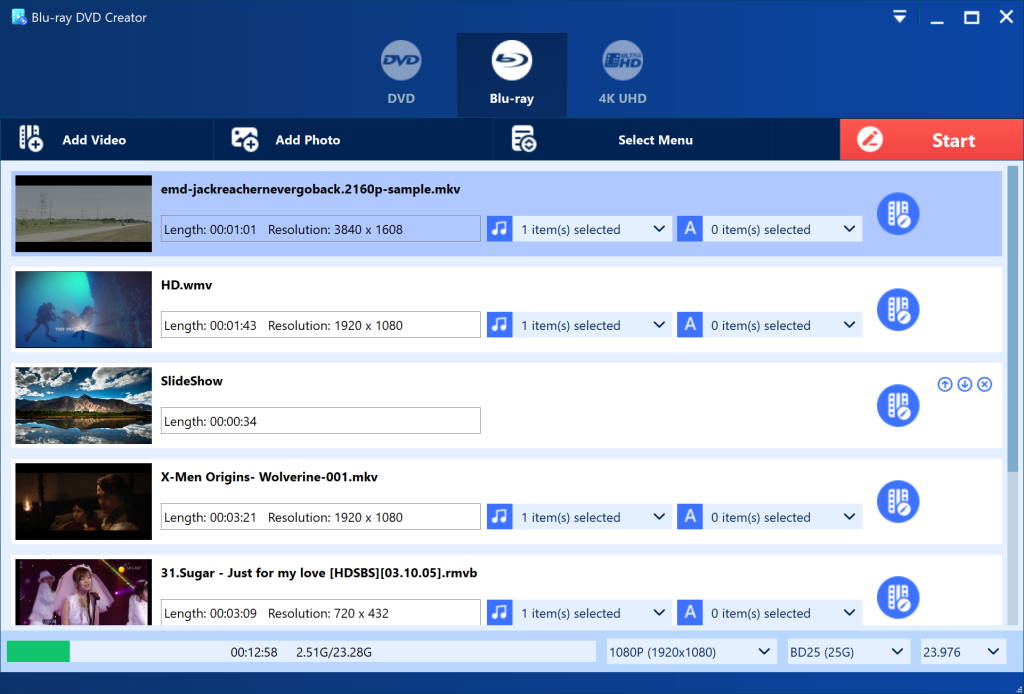
- Set up video (optional). Yuhan Blu-ray Creator offers various features such as video trimming, adding chapter information, and the ability to set the language for audio tracks and subtitles.
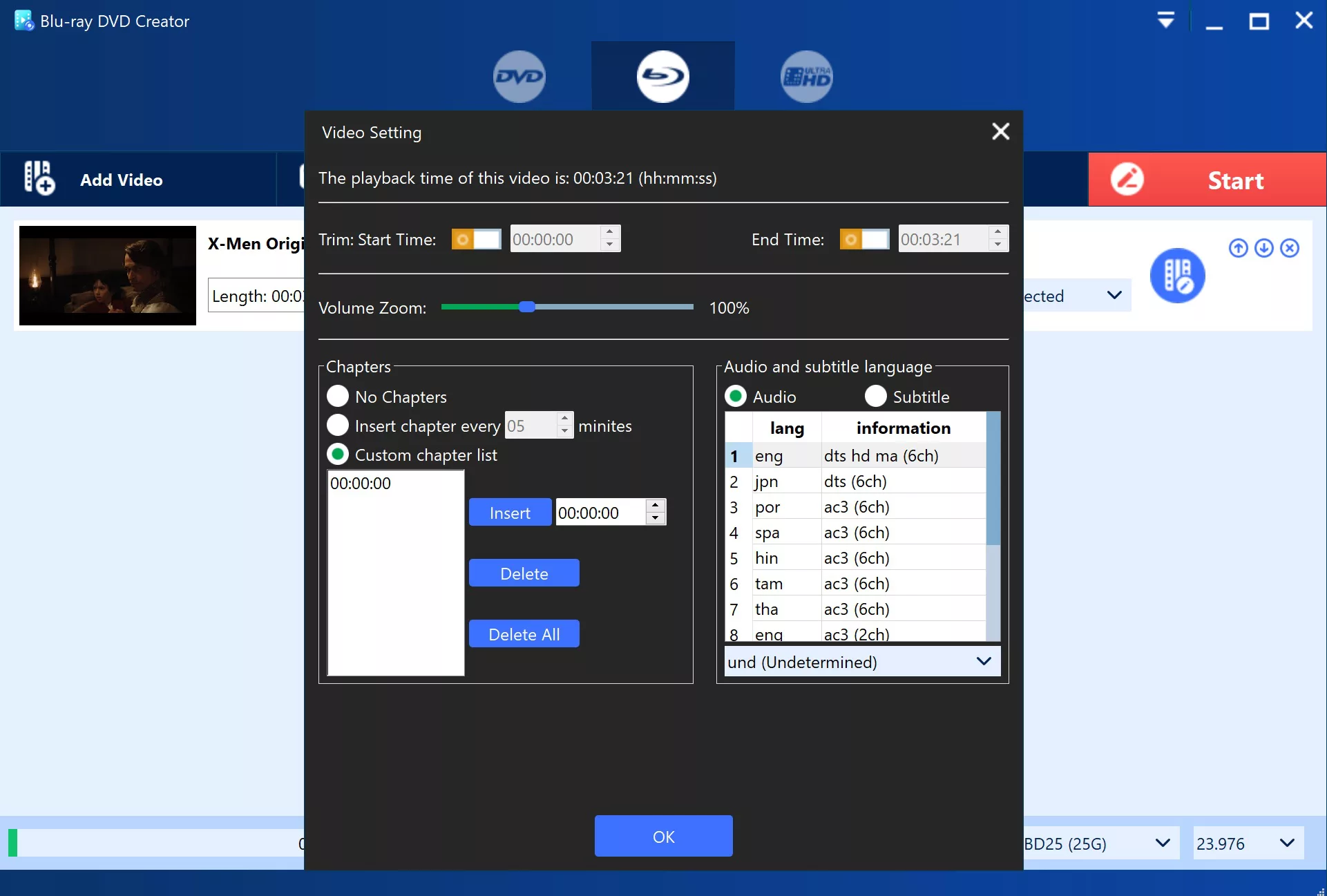
- Set the picture display effect. Yuhan Blu-ray Creator enables users to set the duration for which each picture stays on the screen, the duration of the transition effects between pictures, and also allows users to choose from over 10 different built-in transformation effects. Users can customize the background music and add chapters to the Blu-ray disc. Additionally, users can also choose the desired transformation effect for their pictures.
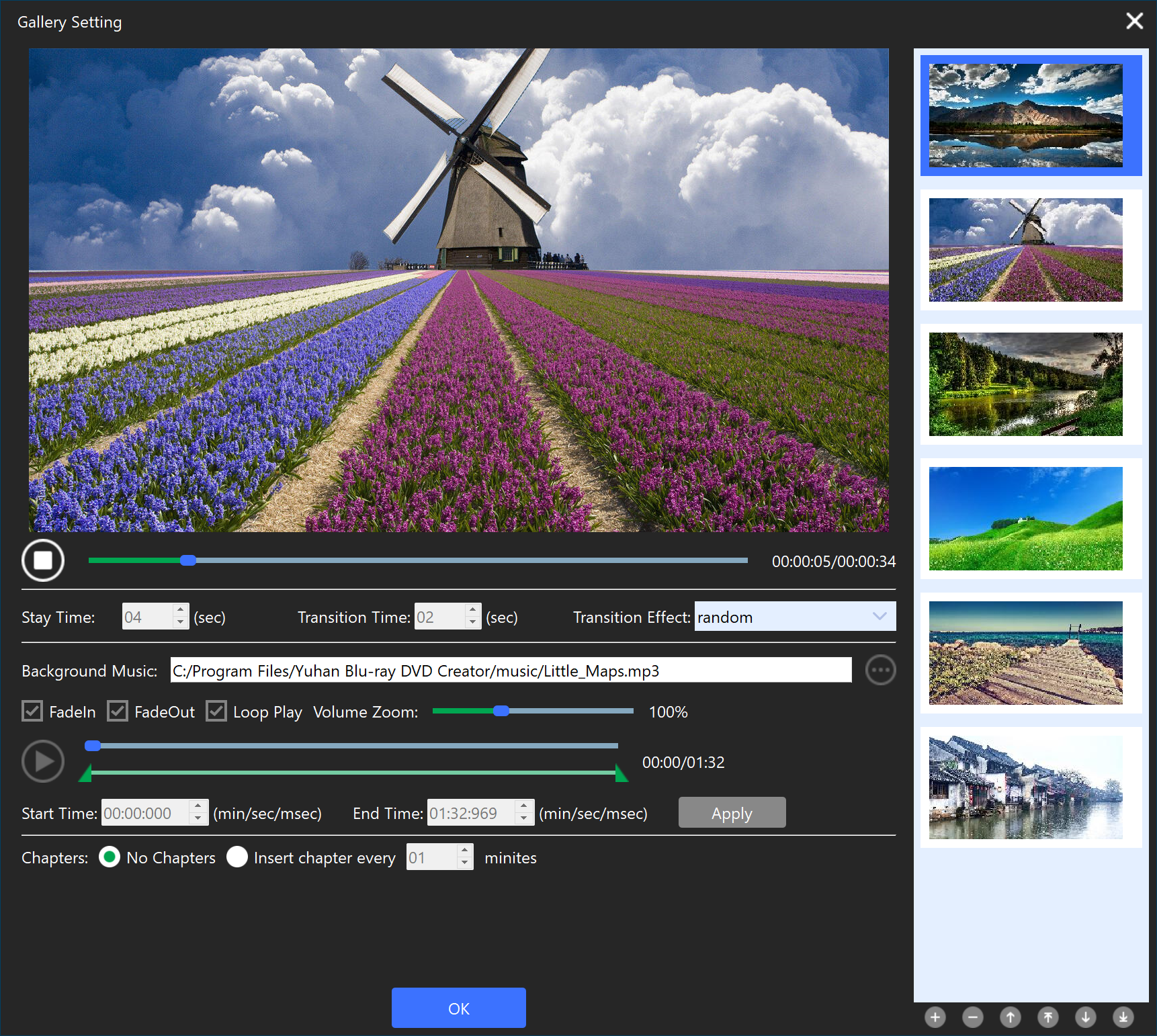
- Select menu. Yuhan Blu-ray Creator comes with more than 10 pre-designed menu sets that users can choose from. Additionally, users can also customize their menus by selecting background pictures, adding background music, and dragging menu items to different positions. Users can also modify menu item text by double-clicking on them, and remove certain menu items such as thumbnails, titles, and the “Setup” button by pressing the “delete” key on the keyboard.
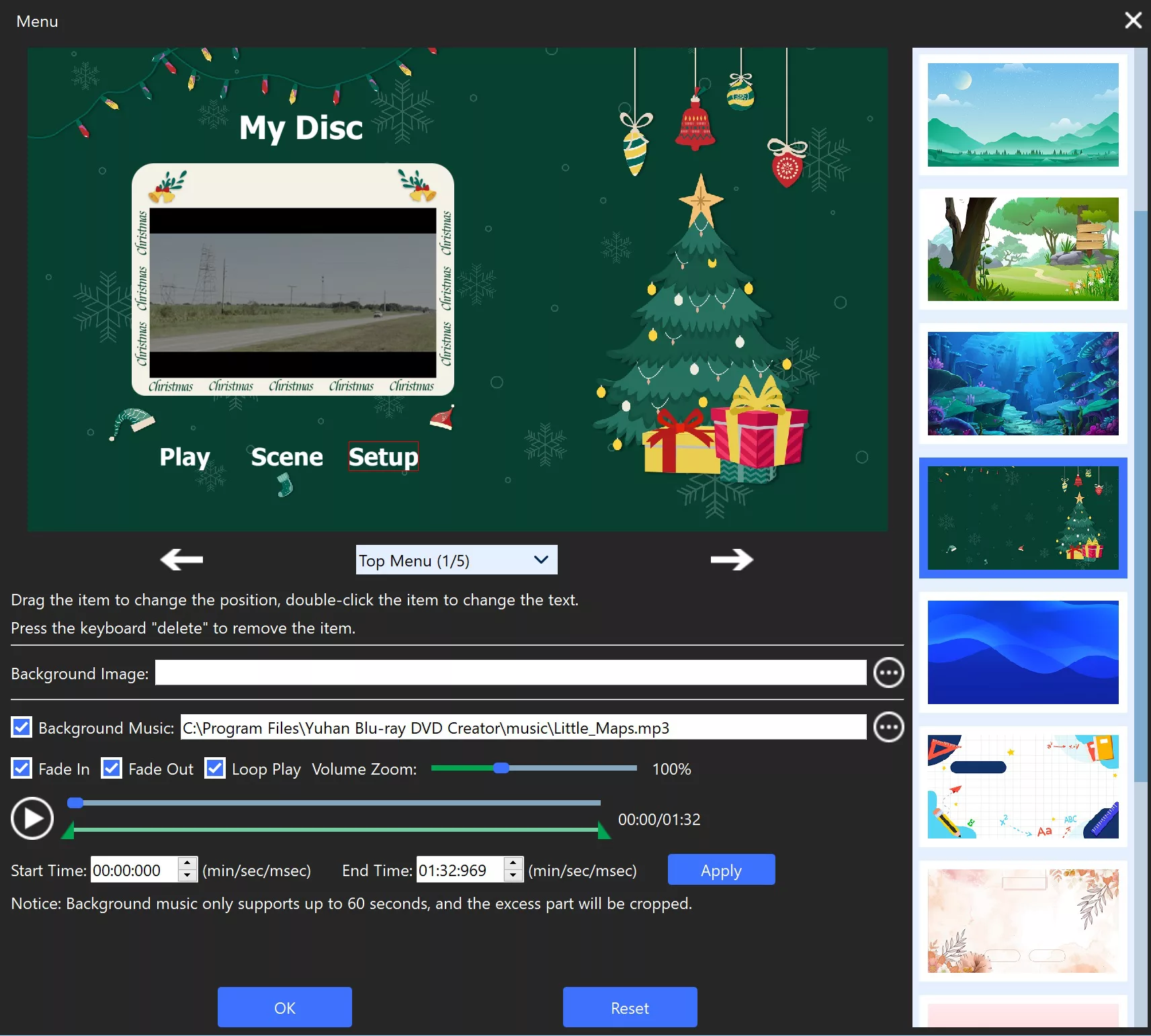
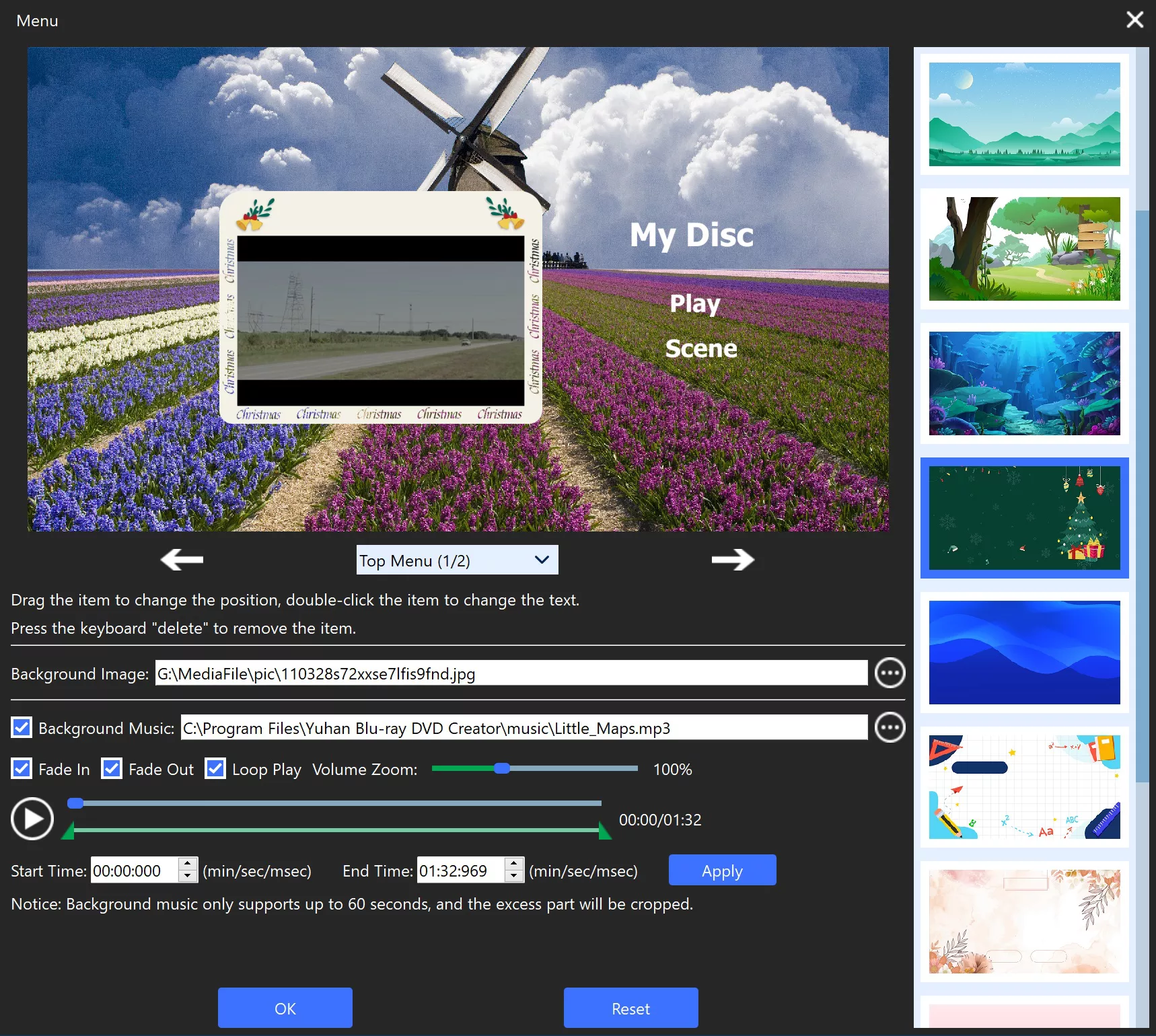
- Choose save methods.Yuhan Blu-ray Creator provides users with three options for saving their Blu-ray project: Blu-ray folder, ISO, or burn to disc. If the intention is to use the Blu-ray on a computer, users can save it as a folder or ISO file and use compatible media players such as VLC, Kodi, and PowerDVD. Alternatively, the project can be saved as a disc and burned later. On the other hand, if the goal is to play the Blu-ray on a home Blu-ray player, users can burn it directly onto a disc.
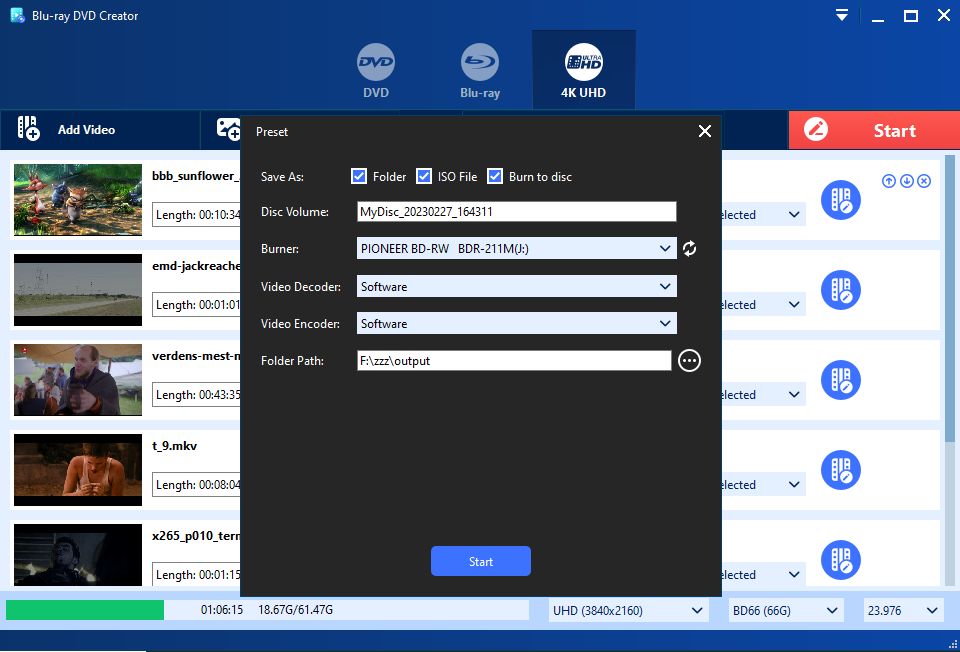
- Start making and wait for completion. This may take an hour or two or more, depending on the performance of your computer.
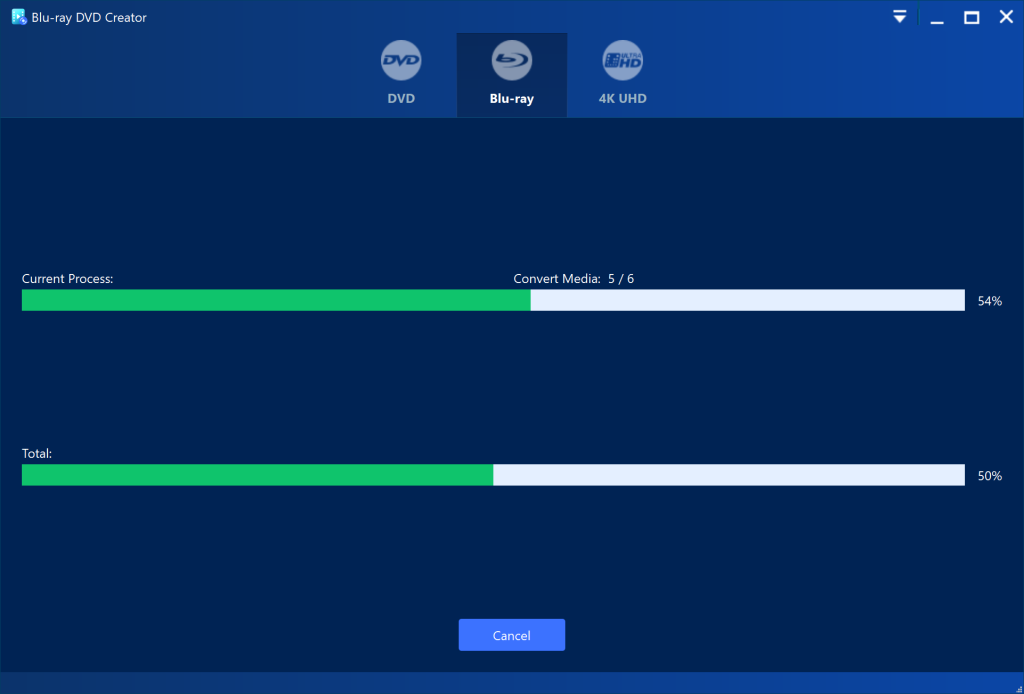
There are many Blu-ray authoring software, some are free and some are charged, it is very important to find a suitable one. If you are interested, you can try Yuhan Blu-ray Creator, please download it here. https://www.yuhanmedia.net/