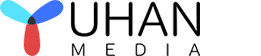- By: Candice / 4K Blu-ray UHD authoring / 0 Comments
How can I burn a 4K Blu-ray UHD?
Are you a 4K media enthusiast looking to burn 4K UHD Blu-rays from Ultra HD videos for playback on your standard home 4K Ultra HD Blu-ray player, professional 4K media player software, or 4K Ultra HD TV? This article aims to provide you with a full picture of the common types of 4K burners available for personal entertainment, so you can elevate your leisure time with the best 4K Blu-ray burner like the Yuhan 4K Blu-ray UHD Creator.
While professional 4K Blu-ray burners are rare due to their high cost, you can still burn your own 4K Ultra HD Blu-ray movies and play them on cheaper 4K players. By reading this post, you can gain a better understanding of the various 4K Blu-ray burners available.
If you have many 4K resolution video clips or 4K movies, burning them to Blu-ray can enhance playback quality on a standard 4K Ultra HD Blu-ray player. Plus, it’s an excellent way to store 4K videos or movies for a longer time. To achieve this, you can choose from different types of 4K Blu-ray burners, such as professional 4K Blu-ray authoring software, 4K Blu-ray copy programs, 4K UHD Blu-ray external drives, and 4K UHD Blu-ray internal burner drives, all of which can function as 4K Blu-ray burners for writing 4K data for personal use. With 4K UHD discs, you can enjoy stunning 4K content on your home theater system with your loved ones.
Technically, a 4K Blu-ray burner refers to 4K Blu-ray authoring software or 4K Blu-ray copy programs that can burn 4K Ultra HD videos onto blank 4K Blu-ray discs or copy 4K Blu-rays onto blank 4K Blu-ray discs for better playback or backups. Additionally, a 4K Blu-ray burner can involve external 4K Blu-ray drives or internal Ultra HD Blu-ray drives that enable users to write 4K data onto their computer’s hard drive or save data information.
If you choose to write 4K digital data onto a blank UHD Blu-ray drive, make sure you use a high-quality 4K Blu-ray optical drive to ensure fast writing speeds.
- Pioneer BDR-211UBK
The Pioneer 4K UHD Blu-ray Burner BDR-211UBK is considered the best external 4K Blu-ray burner compared to similar products on the market. This external 4K Blu-ray burner is an excellent solution for building a system and editing videos, thanks to its fast writing speed and broad media support. The burner is capable of reaching up to 16X BD-R writing speed and can read/write both single and dual-layer BD-R discs, DVDs, and CDs.
Moreover, this 4K Blu-ray burner for PC works as a Quickplay feature that enables faster movie disc readiness, an Auto Quiet mode to match optimal speed, and a Peak Power Reducer to suppress power consumption during peak operation. Additionally, it boasts an impressive data storage capacity and offers smooth movie playback through PowerRead technology.
However, it is important to note that this external 4K Blu-ray burner is only compatible with Windows 10 and one Intel processor if you want to watch 4K UHD movies. With this external 4K Blu-ray burner, you can enjoy your burned 4K Blu-ray content on 4K HDR TVs, providing an immersive and visually stunning home theater experience.
- LG WH16NS60
The LG WH16NS60 is one of the best internal Blu-ray drives available on the market. It comes bundled with CyberLink software and a SATA cable, and can be used to both read and write data, effectively acting as a Blu-ray burner.
Some of its features include the ability to write and read quad, triple, and double-layer BD-R discs with 16x BD-R writing speed. Additionally, it uses Silent Play technology, which automatically controls disc read speed to optimize noise reduction, and Jamless Play technology, which skips over damaged parts of a disc to ensure smooth playback. It also supports M-DISC (DVD) and 4K Ultra HD playback.
This internal Blu-ray drive not only works as a DVD or Blu-ray burner but can also deliver lifelike and accurate colors with 4K resolution playback, providing an immersive viewing experience.
Yuhan Blu-ray DVD Creator is all in one DVD, Blu-ray, 4K UHD authoring software. It is very easy to create DVDs, Blu-ray, 4K UHD from any popular video format and popular picture format. With its user-friendly interface, it offers more than 10 pre-designed menus, as well as the option to customize menus. It also supports multiple audio tracks and subtitles, and features hardware acceleration capabilities for optimal performance. it is available for both windows and Mac.
Key features
★ Available for both Windows and Mac.
★ All in one DVD, Blu-ray, 4K UHD Blu-ray authoring software: DVD(PAL, NTSC), Blu-ray(720P, 1080P), 4K UHD Blu-ray.
★ Retain Dolby Vision & HDR10 Video and Blu-ray PCM, TrueHD, DTS HD Master, AC3 Plus Audio.
★ Support multiple audio tracks, multiple subtitles, external subtitles.
★ Support almost all popular video formats, including AVI, MP4, MKV, M2TS, FLV, MOV, WMV,VOB, Xvid, TS, etc.
★ Support almost all picture formats, including heic, heif, jpg, bmp, tiff, png, gif, webp etc.
★ Support photo slideshow, offer 20+ kinds of image transformation effects, support background music.
★ Save as folder, ISO, or burn to disc.
★ Support Blu-ray frame rate 23.976fps, 25fps, 29.97fps and 59.94fps.
★ Support AMD, INTEL, Nvidia graphics card and Mac videotoolbox acceleration.
★ Built-in 10+ sets of menus, support custom menus.
★ Support trimming video and adding chapters.
- Add Video Files or Picture Files. Yuhan Blu-ray DVD Creator not only supports almost all video formats, but also almost all picture formats. It can burn all the videos and pictures taken by your mobile phone to 4K UHD Blu-ray.
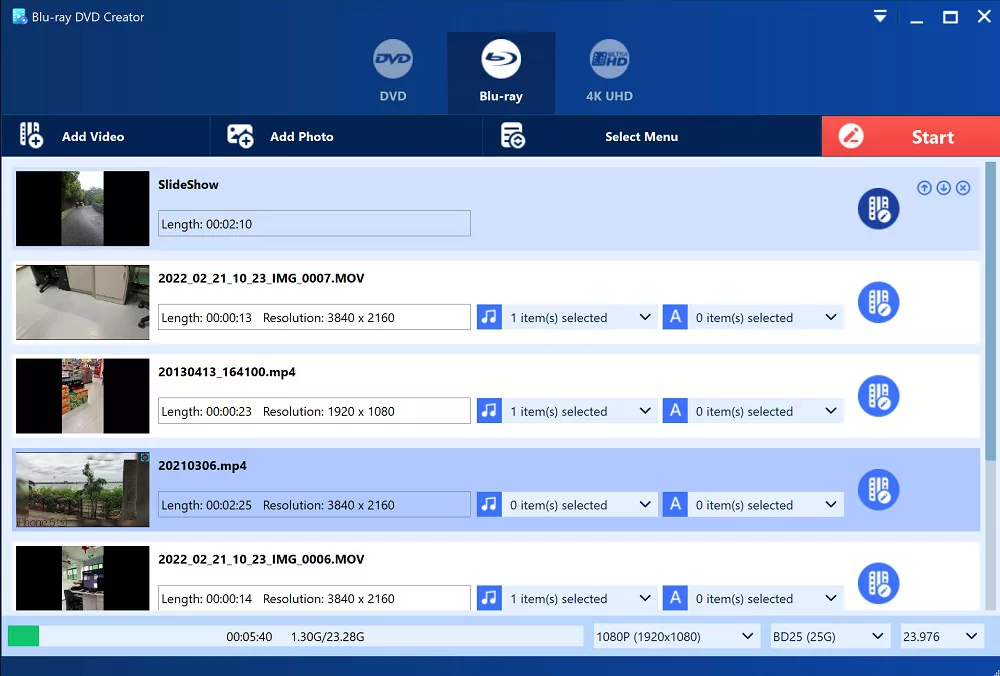
- Set Video(Option), Yuhan 4K Blu-ray UHD Creator software provides users with a range of advanced video editing features. One such feature is the ability to trim video footage by specifying precise start and end times. Additionally, the software allows users to easily create chapter information for their videos by either customizing it or setting it by interval. What sets this software apart from others in the market is its support for multiple audio tracks and subtitles, which can be easily selected and accessed by viewers from the menu. This makes it easier for users to provide a more personalized viewing experience for their audience.

- Select menu. click on the “Select Menu” button. The menu is acrucial aspect of Blu-ray authoring, but not all 4K UHD Blu-ray authoring software supports it. Fortunately, Yuhan 4K Blu-ray UHD Creator offers 10+ pre-designed menus in different styles, as well as full support for custom menus. The Top Menu includes movie thumbnails, titles, a “Play”button, a “Scene” button, and a “Setup” button. The”Play” button is used to play the entire movie, while the”Scene” button displays the scene using either “Play Item Icon” or “Chapter List Text” methods, which can be switched in the application settings. The “Setup” button allows you to select multiple audio tracks and subtitles, making it possible to create movies thatare similar to commercial discs.

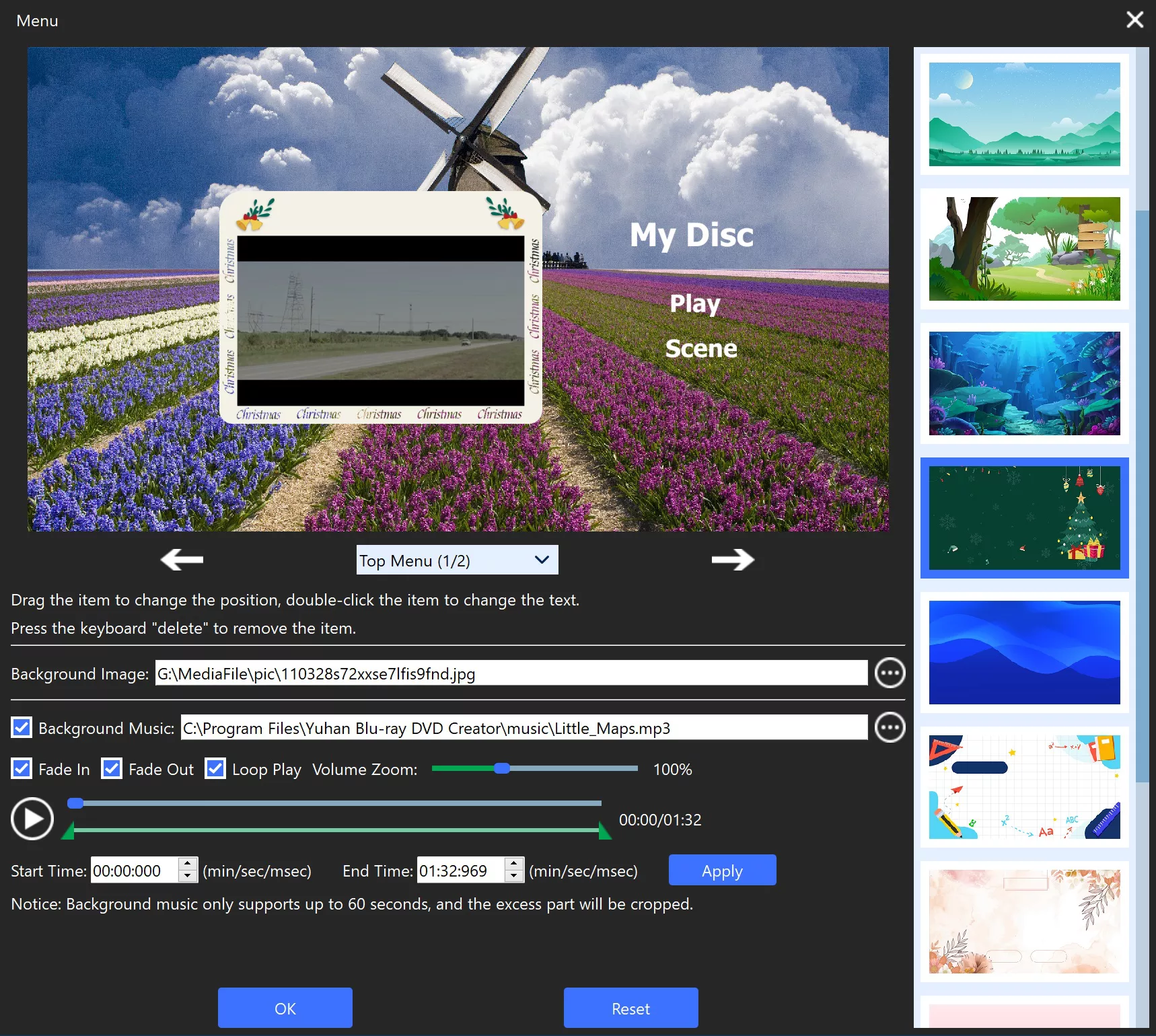
- Software setting. You can make some settings according to your needs. Yuhan 4K Blu-ray UHD Creator supports many audio and video settings, such as passthrough mode or transcode mode, software decoder or hardware decoder, audio encoder or audio copy, etc.
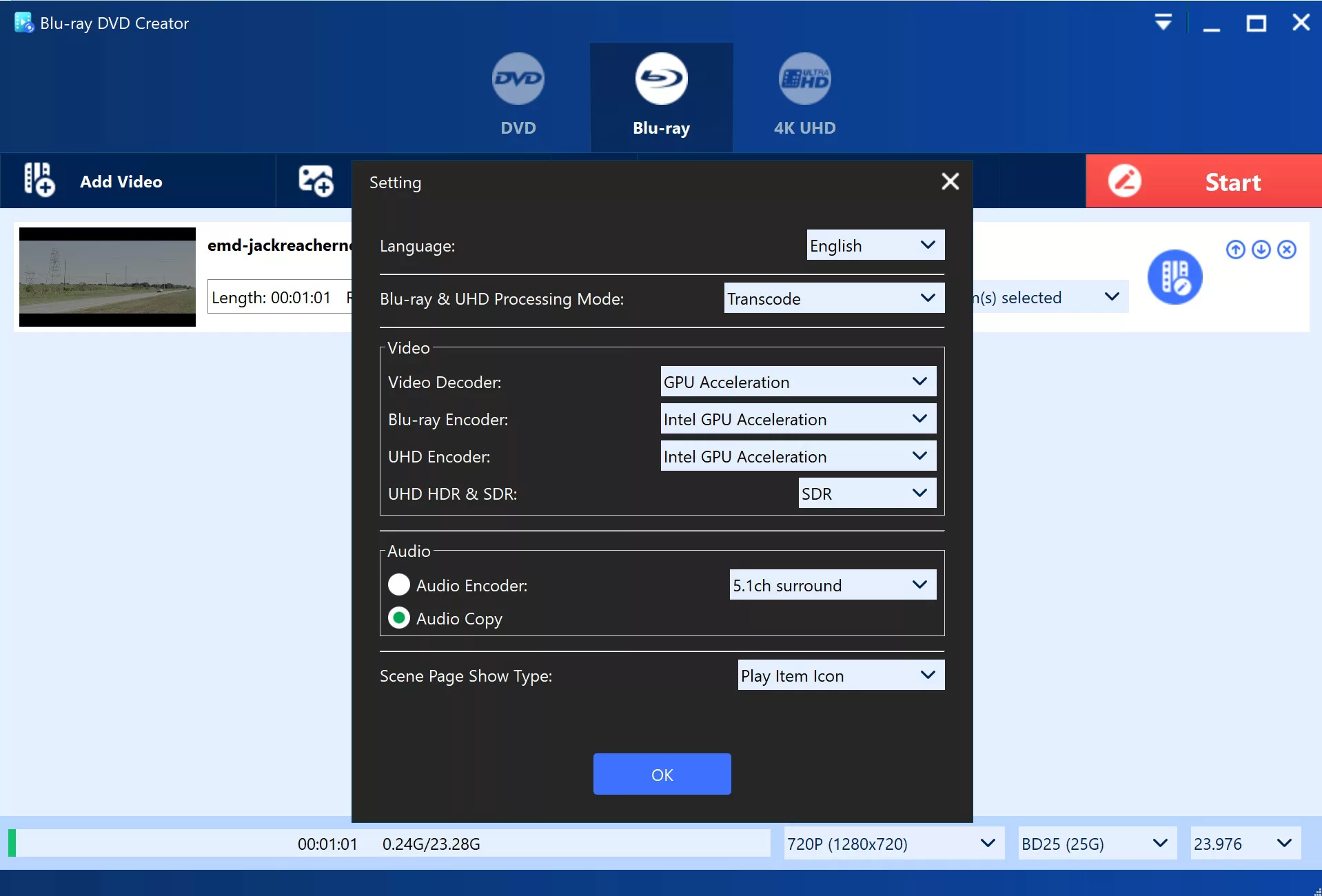
- Save.Yuhan 4K Blu-ray UHD Creator software offers users a variety of options to output their 4K UHD content. Users can choose from three output options, namely Blu-ray Folder, ISO, and burning to disc. If the user wishes to play or backup their content on their computer, they can save it as a Blu-ray Folder or ISO file. These files can be easily played on software media players like vlc, Kodi, or PowerDVD, and can also be burned to disc at a later time. On the other hand, if the user intends to play the content on their home UHD player, selecting the “burn to disc” option would be the right choice. To further personalize their output, users can set the Disc Volume to their preference.
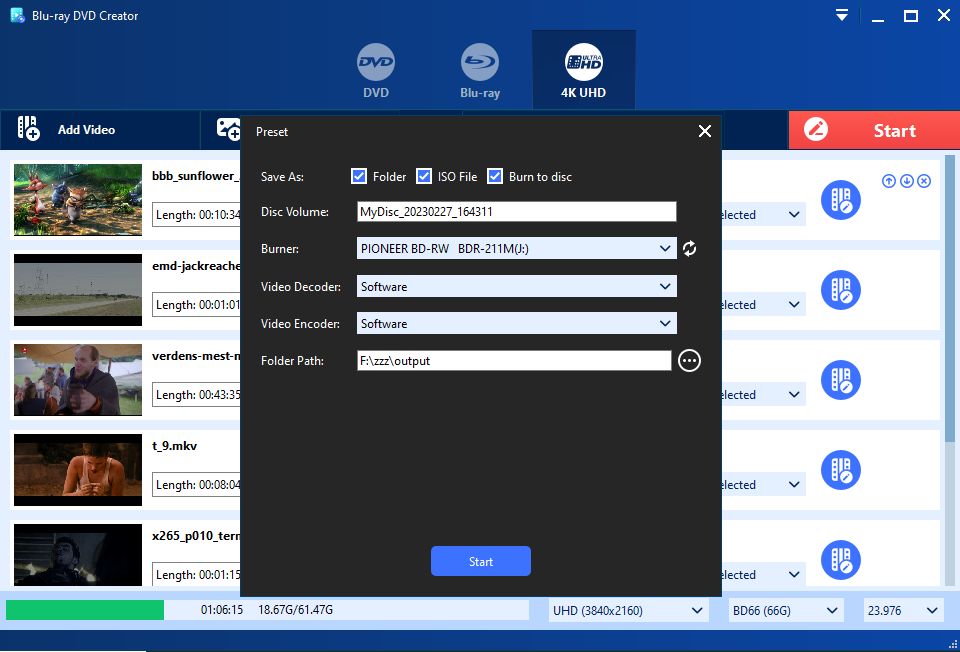
- Start authoring, This process may take several hours or even longer, as 4K Blu-ray UHD uses 4K HEVC 10bit encoding, which requires extensive computation. However, with Yuhan 4K Blu-ray Creator, hardware acceleration is supported. If your computer’s graphics card also supports HEVC 10bit encoding, the production process time can be reduced by up to 10 times. Additionally, if you wish to incorporate Dolby Vision or HDR10, you can select the passthrough mode, which significantly reduces production time as it does not require encoding.
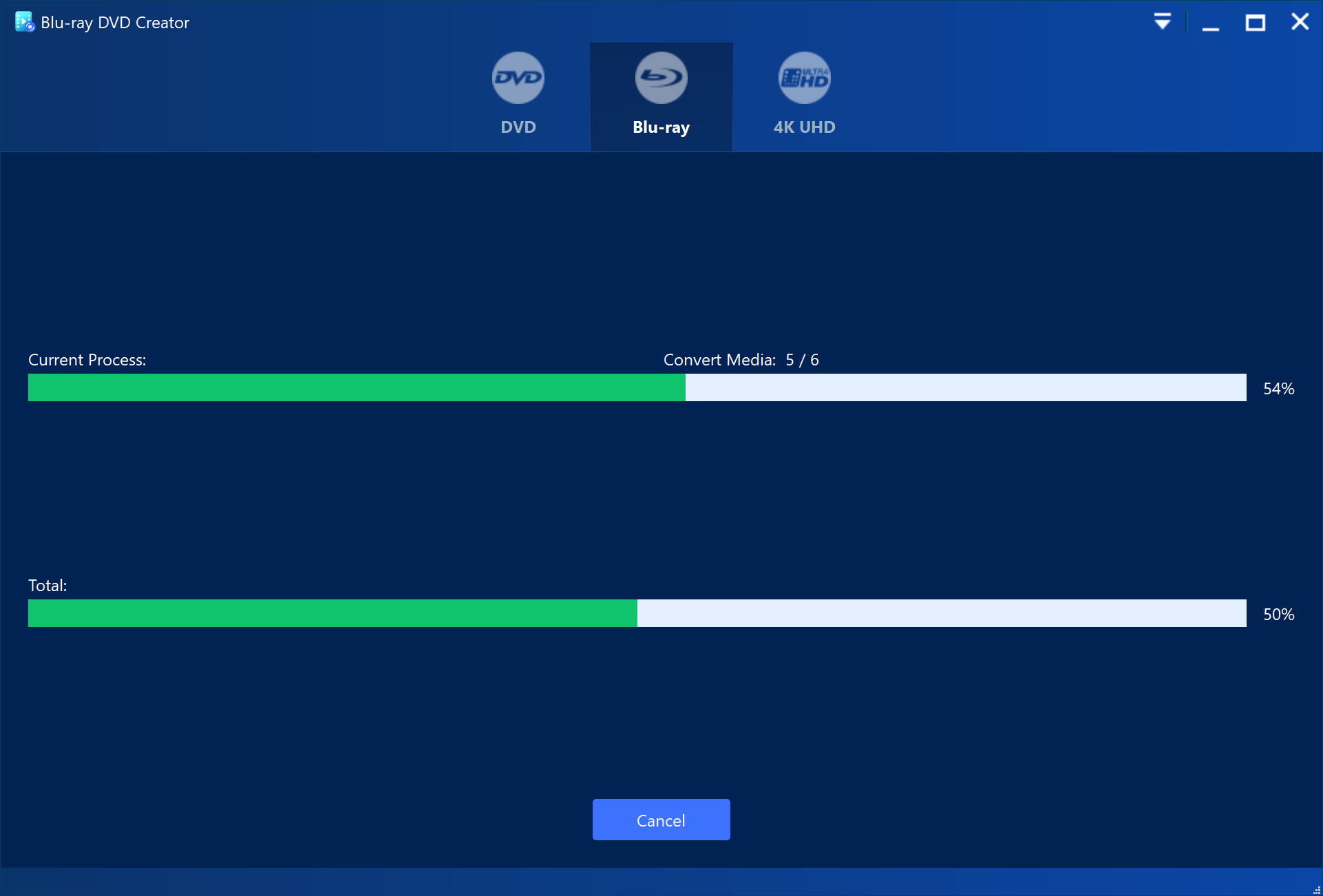
Having gained a better understanding of the common types of 4K Blu-ray burners, you can now learn how to burn 4K Blu-ray discs using the world’s leading professional 4K Blu-ray burners, namely the Yuhan 4K Blu-ray UHD Creator. it can cater to all your personal needs in creating stunning 4K Blu-ray content that can be played on a 4K home theater system.
However, if you have simpler needs, the Pioneer 4K UHD Blu-ray Burner BDR-211UBK could be the best external 4K Blu-ray burner for you, as it enables you to play the data you have written on 4K UHD TVs. On the other hand, if you are looking for an internal Blu-ray drive that suits your Blu-ray burner needs, the LG WH16NS60 is a superb option, although it may not be a 4K Blu-ray burner yet. Nonetheless, it is still a reliable choice, and it may upgrade to a 4K Blu-ray burner in the future.