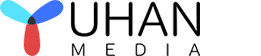- By: Candice / DVD authoring / 0 Comments
How to convert 4K blu-ray UHD to ordinary Blu-ray without losing color?
When a 4K UHD Blu-ray with HDR is downgraded to a standard Blu-ray format, some color information may be lost due to the lower resolution and dynamic range capabilities of the standard Blu-ray. This is because 4K UHD has a resolution of 3840 x 2160 pixels, while standard Blu-ray has a resolution of 1920 x 1080 pixels. Additionally, HDR (High Dynamic Range) provides a wider range of colors and brightness levels than SDR (Standard Dynamic Range), which is used in standard Blu-rays.
However, the extent to which color loss occurs will depend on various factors such as the quality of the downscaling process, the encoding and compression used, and the original source material. In some cases, the loss of color information may be minimal and not noticeable to the average viewer, while in other cases it may be more pronounced.
It’s worth noting that while 4K UHD with HDR is the highest quality format currently available, the difference between it and standard Blu-ray may not be noticeable on all TVs or to all viewers. The quality of the TV, viewing distance, and personal preferences can all impact how much of a difference is perceived.
Converting HDR (High Dynamic Range) to SDR (Standard Dynamic Range) while preserving color can be challenging, as HDR content typically contains a wider range of colors and luminance levels than SDR content. However, there are a few techniques that can help minimize color loss during the conversion process.
One approach is to use a tone mapping algorithm that preserves color information as much as possible. Tone mapping is the process of compressing the dynamic range of an HDR image to fit within the limits of an SDR display. There are several tone mapping algorithms available, and some are designed to prioritize color preservation over other factors, such as contrast or brightness.
Another approach is to use a color gamut mapping algorithm that maps the wide color gamut of the HDR content to the more limited color gamut of the SDR display. Again, there are several algorithms available, and some are designed to minimize color distortion and preserve the original colors as much as possible.
It’s worth noting that some color loss may still occur during the conversion process, as SDR displays are simply not capable of displaying the same range of colors as HDR displays. However, using the right conversion techniques can help minimize the impact of this loss and ensure that the converted SDR content looks as good as possible.
Yuhan Blu-ray DVD Creator is an all in one DVD, Blu-ray, 4K UHD authoring software. It is available for windows and mac. It has the following characteristics:
1. All in one DVD, Blu-ray, UHD authoring software: DVD(PAL, NTSC), Blu-ray(720P, 1080P), 4K UHD.
2. Retain dolby vision & hdr10 by Passthough mode, support hdr10 transcoding.
3. Support multiple audio tracks, multiple subtitles, external subtitles.
4. Support almost all popular video formats,200+ video formats, including AVI, MP4, MKV, M2TS, FLV, MOV, WMV,VOB, Xvid, TS,etc.
5 Support almost all picture formats, 20+picture formats, including heic, heif, jpg, bmp, tiff, png, gif, webp etc.
6. Support photo slideshow, 20+ kinds of image transformation effects, support background music.
7. Save as folder, ISO, burn disc, support output PAL, NTSC format dvd, support output BD25, bd50, bd66, bd100 Blu-ray andUHD.
8. Support image and video auto-rotate.support Blu-ray, 4K UHD frame rate 23.976fps, 25fps, 29.97fps and 59.94fps.
9. Support output 2-channel stereo and 5.1-channel surround sound, support Audio Copy(Blu-ray PCM, TrueHD, DTS HDMaster, AC3 Plus).
10. Support AMD, INTEL, Nvidia graphics card acceleration, support mac os x videotoolbox acceleration, 10 times faster thansoftware transcode.
11. Offer 10+ presets beautiful DVD menu and Customize menu background image, background music, menu items.
12. Support video trimming and adding chapters.
Let’s take a look at how Yuhan Blu-ray DVD Creator includes HDR10 video to Blu-ray or DVD without losing color.
- Add video with HDR10. And choose the audio track and subtitle you need, Yuhan Blu-ray DVD Creator supports multiple audio tracks and multiple subtitles.
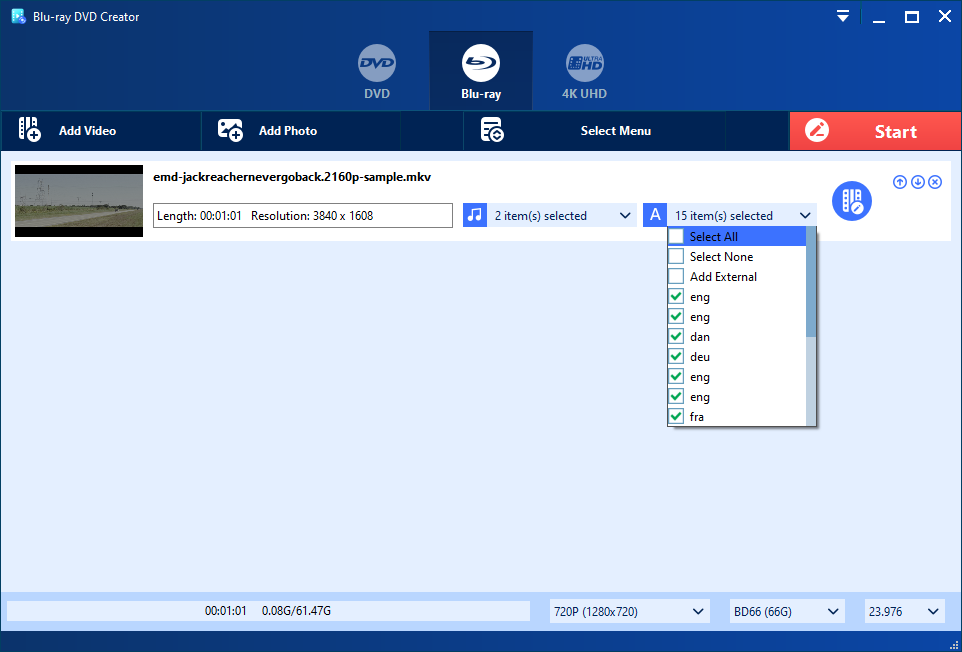
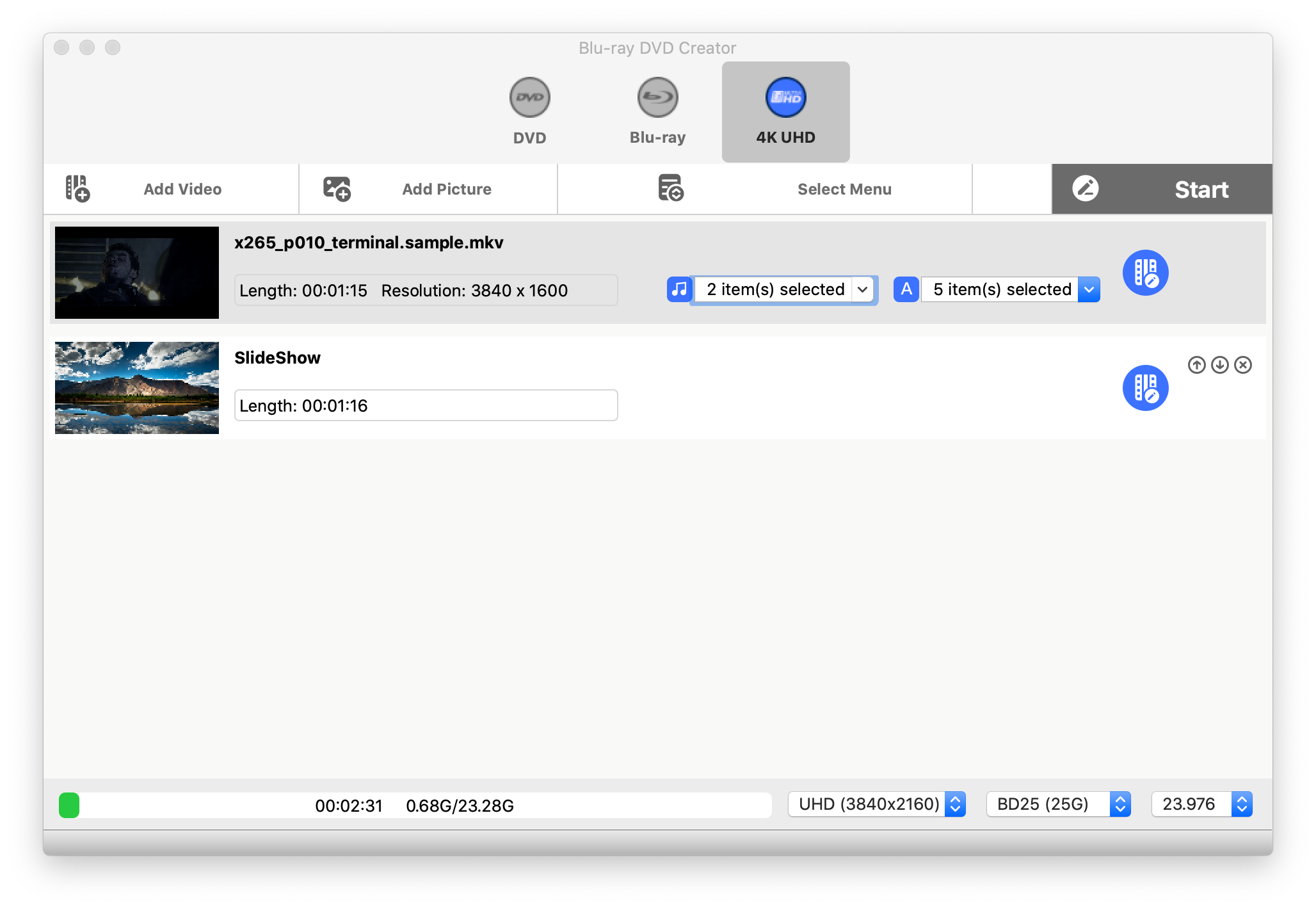
The normal display of hdr video should look like this:
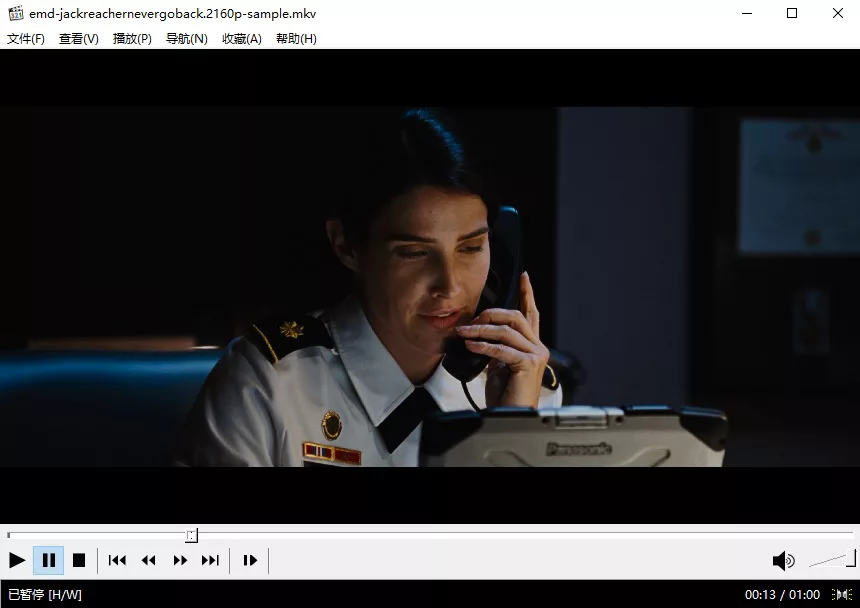
If the hdr information is lost, the color will be lost, and the display will look like this, whitish:
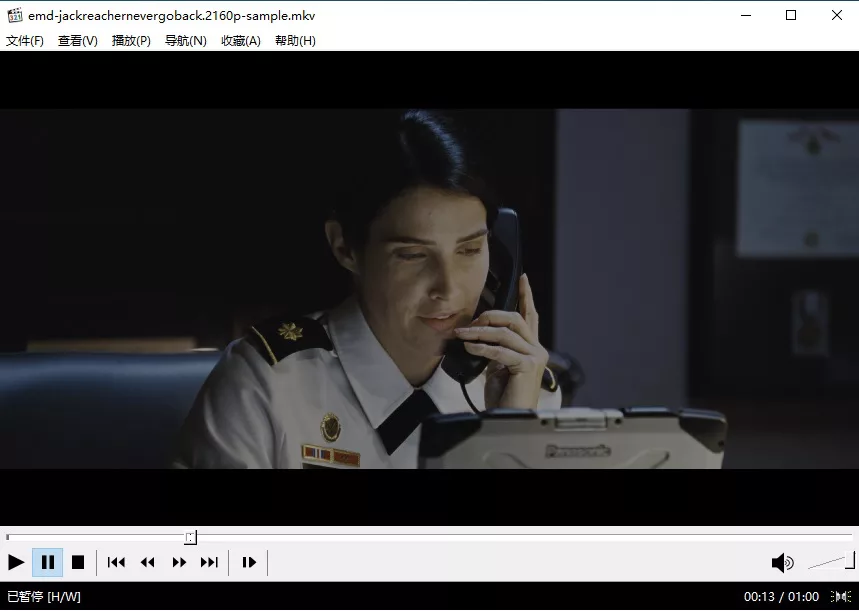
- Do some settings on the video (optional), you can crop the video, set the chapter, set the language of the audio track and subtitle.

- Select the menu, you can choose the built-in menu of the system, or customize the menu, including setting the background picture and background music, changing the position and text content of the menu items, and even deleting some items.

- Set the save method, you can save it as a folder, ISO, or burn it to a disc.
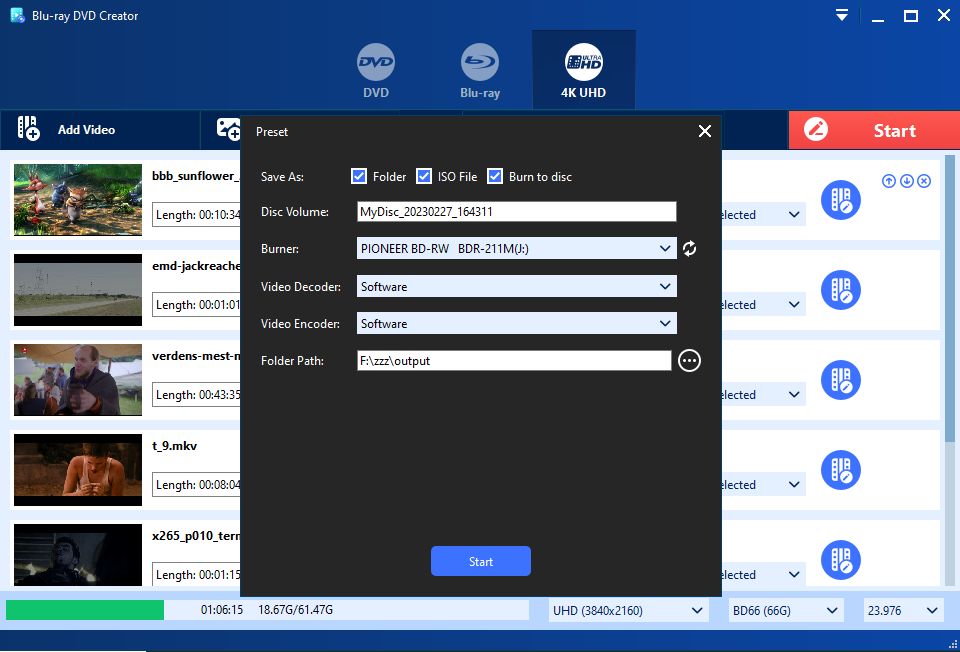
- Start crafting and wait for completion.
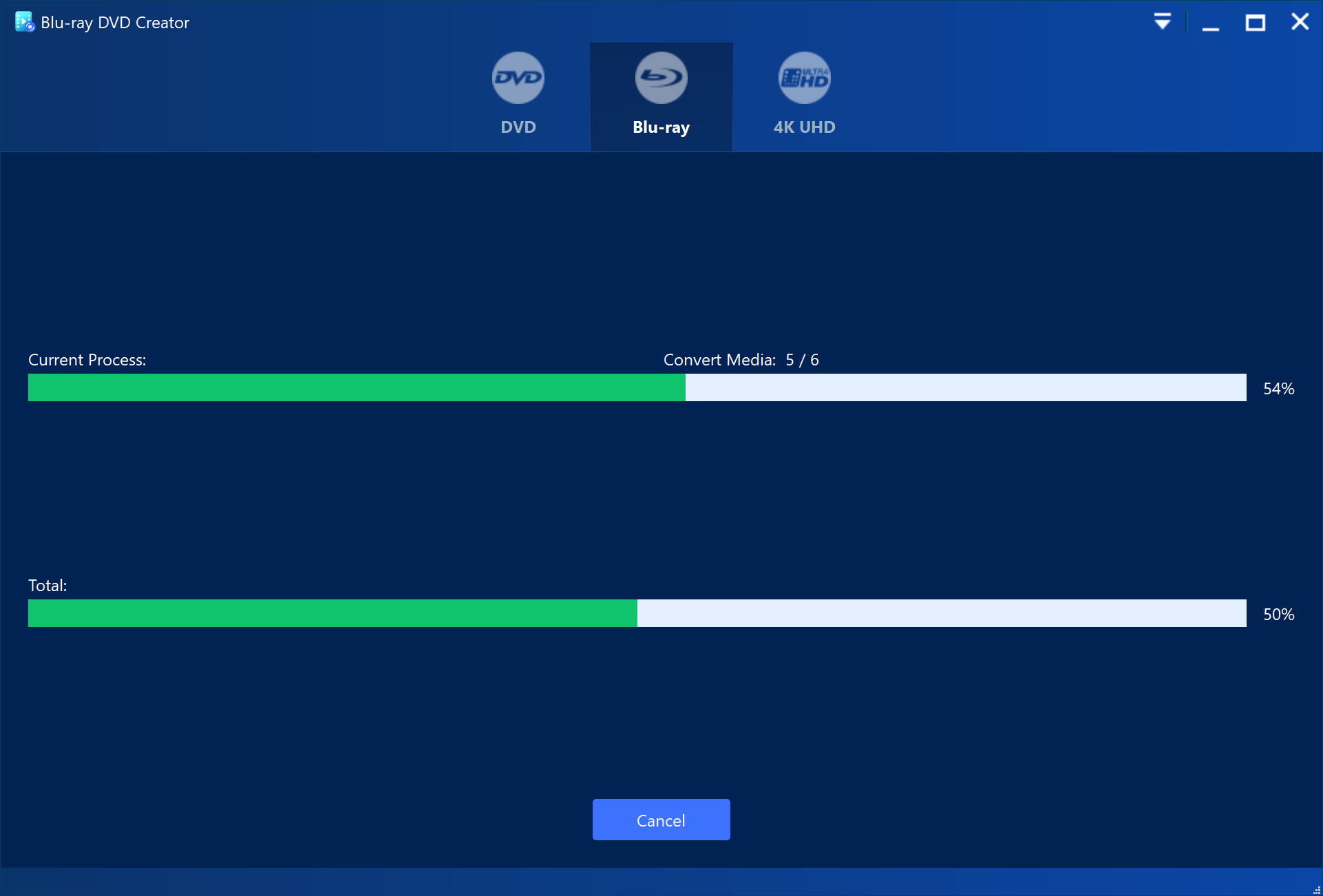
Ordinary DVD and Blu-ray authoring software tend to produce discs with HDR video that results in the image losing its color and appearing whitish. However, with Yuhan Blu-ray DVD Creator, a DVD, Blu-ray, and 4K UHD authoring software, the HDR colors are restored to their full potential.