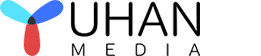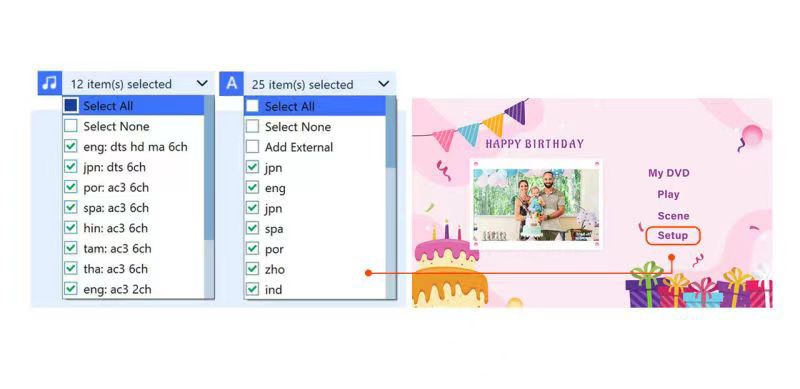
- By: Candice / 4K Blu-ray UHD authoring Blu-ray authoring DVD authoring / 0 Comments
How to Burn 4K Movies(MP4, MOV, MKV) to Blu-ray/4K Ultra HD Blu-ray with menu?
4K UHD Blu-ray is a new technology that provides significantly improved picture and sound quality over traditional DVD and Blu-ray formats. Here are some of the key advantages of 4K UHD Blu-ray:
- Higher Resolution: 4K UHD Blu-ray offers a resolution of 3840 x 2160 pixels, which is four times the resolution of 1080p Full HD. This means that the picture is much sharper, with more detail and clarity.
- High Dynamic Range (HDR): HDR technology expands the range of colors and contrast in the picture, creating more vivid and lifelike images. This means that colors are more vibrant and bright, and dark scenes have more depth and detail.
- Better Sound Quality: 4K UHD Blu-ray discs also support immersive sound formats like Dolby Atmos and DTS:X, which provide a more immersive and lifelike audio experience. This technology creates a 3D-like soundstage that places you in the middle of the action.
- Wider Color Gamut: 4K UHD Blu-ray discs also support a wider color gamut, which means that the colors are more accurate and vibrant than ever before. This creates a more realistic and engaging viewing experience.
- Enhanced Features: 4K UHD Blu-ray discs often come with enhanced features like behind-the-scenes documentaries, commentary tracks, and interactive features. This allows viewers to learn more about the filmmaking process and get a deeper understanding of the film they are watching.
Overall, 4K UHD Blu-ray offers a vastly improved viewing experience over traditional DVD and Blu-ray formats, with sharper, more detailed images, more lifelike colors and contrast, and a more immersive and engaging audio experience.
MP4 (MPEG-4 Part 14) is a digital multimedia container format that is widely used for storing video, audio, and subtitle data. It was first introduced in 2001 and has since become a popular format for video sharing and streaming.
One of the main reasons MP4 is commonly used for videos taken by mobile phones is its compatibility with various devices and platforms. MP4 videos can be played on almost all devices and operating systems, including smartphones, tablets, computers, and smart TVs, without the need for additional software or codecs.
Another advantage of the MP4 format is its relatively small file size compared to other video formats, while still maintaining a high level of video quality. This is particularly important for mobile phones, which often have limited storage space and internet bandwidth.
Additionally, MP4 supports a range of video compression technologies, including the widely used H.264 and newer H.265 (HEVC) codecs. These codecs allow for efficient compression of video data without significantly sacrificing quality, making it easier to store and share videos taken on mobile phones.
Finally, the MP4 format supports metadata, which allows for the embedding of information such as title, author, and copyright into the video file. This can be helpful for organizing and sharing videos and for protecting intellectual property.
Overall, the MP4 format is a versatile and practical choice for videos taken by mobile phones, offering compatibility, small file sizes, efficient compression, and support for metadata.
Yuhan Blu-ray DVD Creator is a comprehensive authoring software that allows you to create your own DVD, Blu-ray, and 4K UHD discs. Compatible with both Windows and Mac, this software offers a range of features to help you create professional-looking discs.
If you’re looking to create a DVD, the software allows you to output in both PAL and NTSC formats, and supports 16:9 and 4:3 aspect ratios. You can also burn your project to a blank DVD5 or DVD9 disc.
For Blu-ray discs, the software supports high-specification 1080P (1920×1080) output for improved picture quality, as well as low-specification 720P (1280×720) output for increased content capacity. You can choose from a range of frame rates, including 23.976fps, 25fps, 29.97fps, and 59.94fps, and burn to blank BD25, BD50, BD66, or BD100 discs.
If you want to create a 4K UHD disc, the software supports 4K HEVC 10bit output. It also allows you to preserve Dolby Vision or HDR10 content, and offers a range of frame rates to choose from. You can burn your project to a blank BD25, BD50, BD66, or BD100 disc.
In summary, Yuhan Blu-ray DVD Creator is an all-in-one authoring software that offers a range of features to help you create professional-quality DVDs, Blu-ray discs, and 4K UHD discs.
Key features
★ Available for both Windows and Mac.
★ All in one DVD, Blu-ray, 4K UHD Blu-ray authoring software: DVD(PAL, NTSC), Blu-ray(720P, 1080P), 4K UHD Blu-ray.
★ Retain Dolby Vision & HDR10 Video and Blu-ray PCM, TrueHD, DTS HD Master, AC3 Plus Audio.
★ Support multiple audio tracks, multiple subtitles, external subtitles.
★ Support almost all popular video formats, including AVI, MP4, MKV, M2TS, FLV, MOV, WMV,VOB, Xvid, TS, etc.
★ Support almost all picture formats, including heic, heif, jpg, bmp, tiff, png, gif, webp etc.
★ Support photo slideshow, offer 20+ kinds of image transformation effects, support background music.
★ Save as folder, ISO, or burn to disc.
★ Support Blu-ray frame rate 23.976fps, 25fps, 29.97fps and 59.94fps.
★ Support AMD, INTEL, Nvidia graphics card and Mac videotoolbox acceleration.
★ Built-in 10+ sets of menus, support custom menus.
★ Support trimming video and adding chapters.
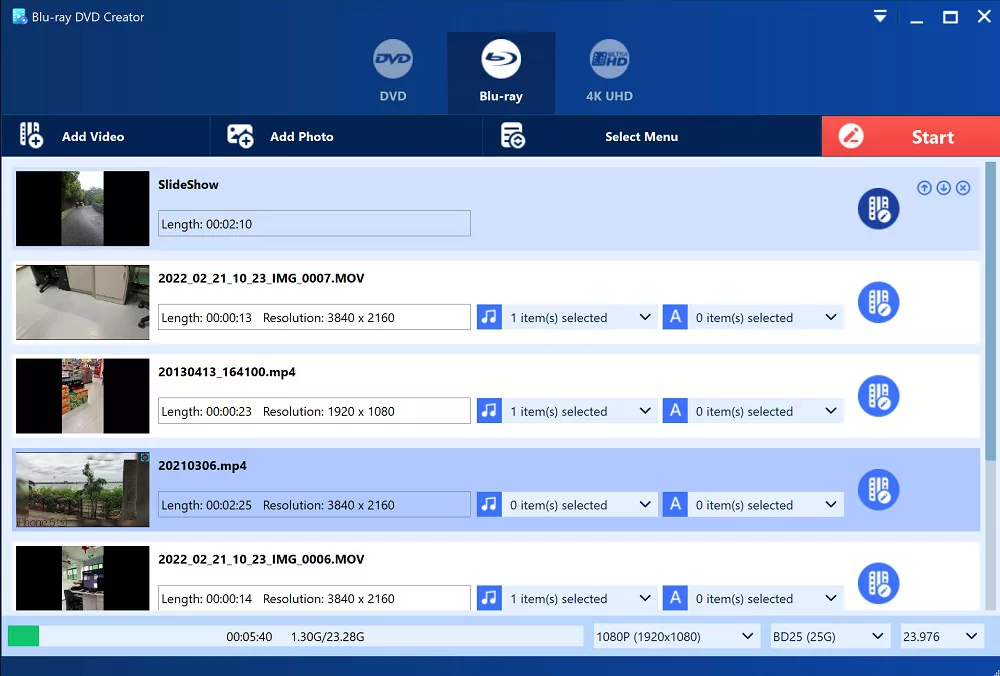
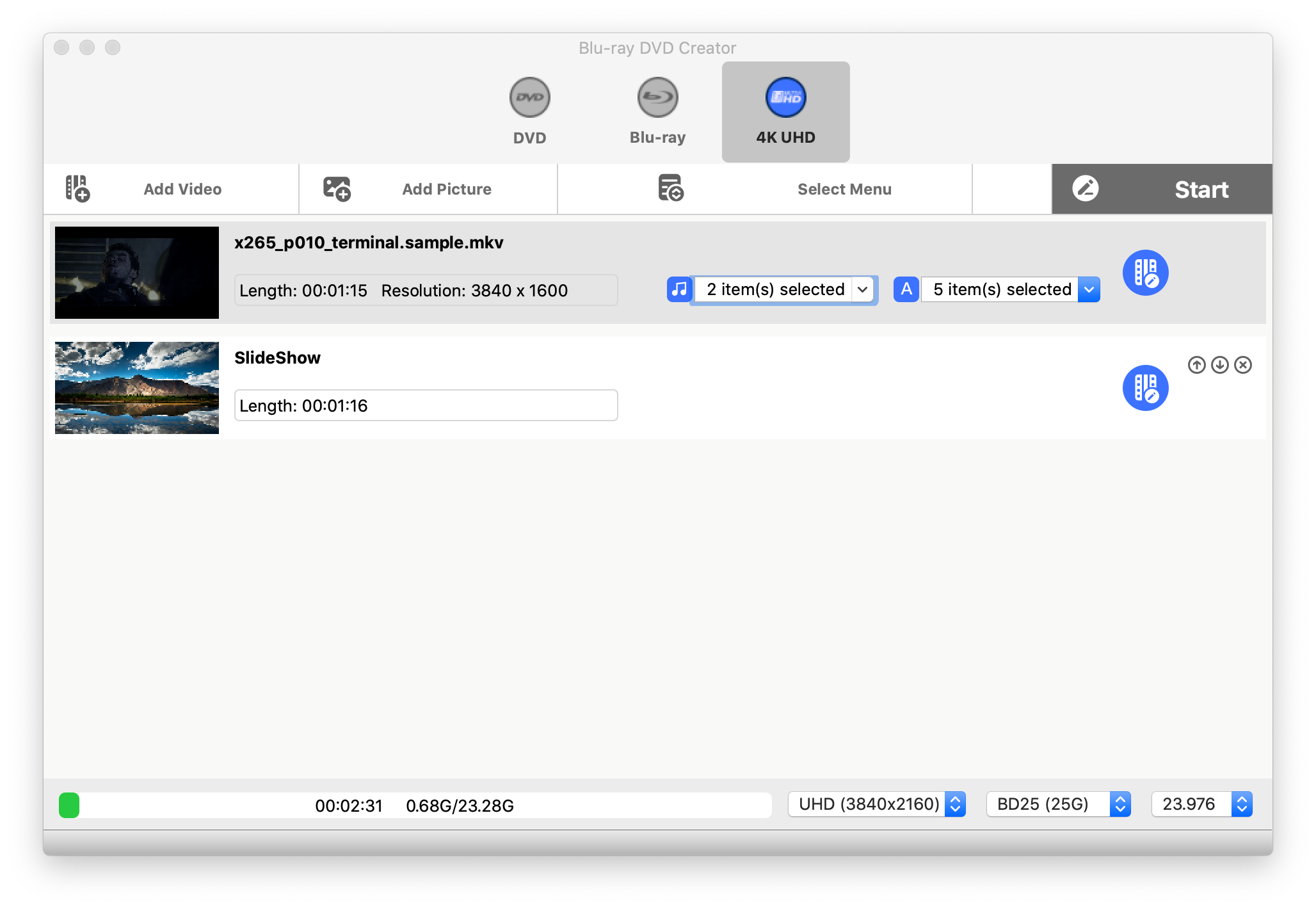
- add video file. Select “Add Video” to add your mp4, mov files, Yuhan Blu-ray DVD Creator as an all in one DVD, Blu-ray, 4K UHD Blu-ray authoring software, it supports almost all video formats, including AVI, MP4 , MKV, M2TS, FLV, MOV, WMV, VOB, Xvid, TS, etc. It also supports dragging files, and multiple files can be added at a time.
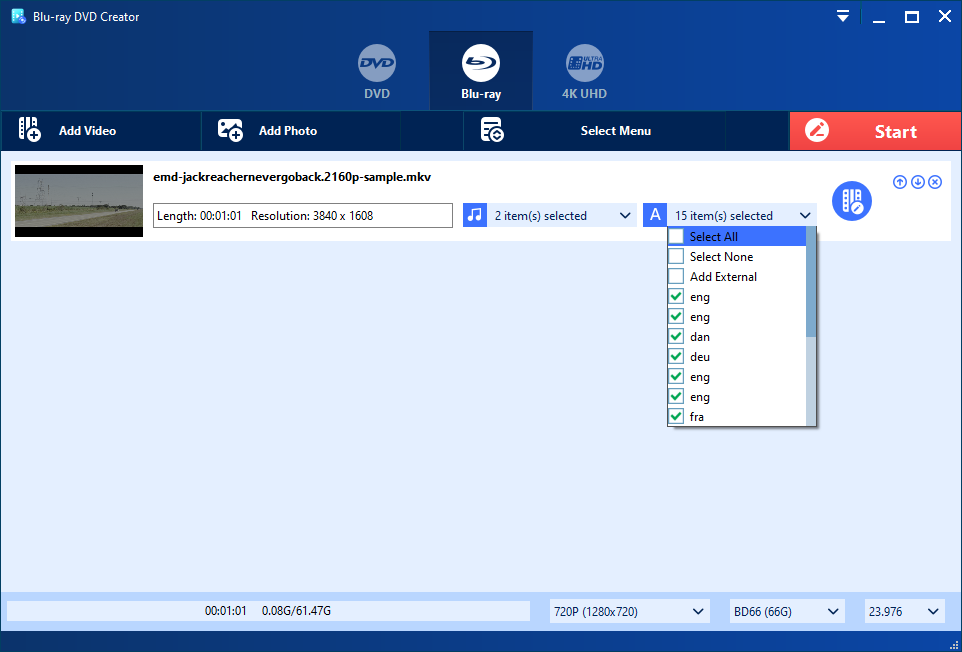
- Set Video(Option), In the Yuhan 4K Blu-ray UHD Creator software, you have the option to trim your video by setting a start and end time. Additionally, you can set chapter information by either customizing it or setting it by interval. Further more, you can select the language for both the audio track and subtitles, making it easy for viewers to access these options from the menu. Other 4K UHD authoring software generally does not support multiple audio tracks and multiple subtitles on the menu.
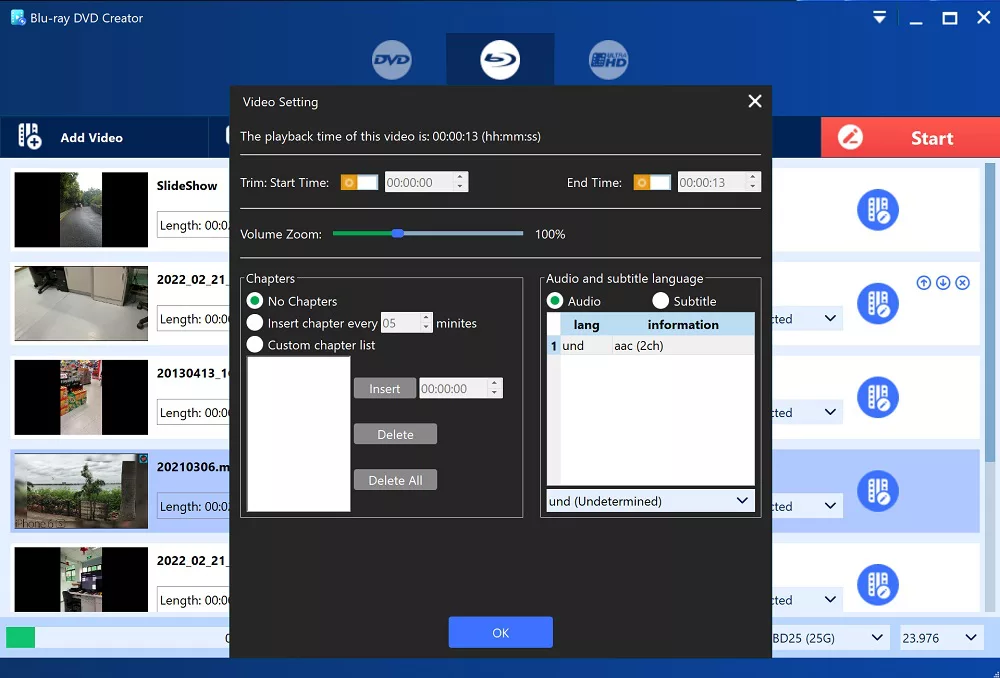
- Select menu. click on the “Select Menu” button. The menu is acrucial aspect of Blu-ray authoring, but not all 4K UHD Blu-ray authoring software supports it. Fortunately, Yuhan 4K Blu-ray UHD Creator offers 10+ pre-designed menus in different styles, as well as full support for custom menus. The Top Menu includes movie thumbnails, titles, a “Play”button, a “Scene” button, and a “Setup” button. The”Play” button is used to play the entire movie, while the”Scene” button displays the scene using either “Play Item Icon” or “Chapter List Text” methods, which can be switched in the application settings. The “Setup” button allows you to select multiple audio tracks and subtitles, making it possible to create movies thatare similar to commercial discs.
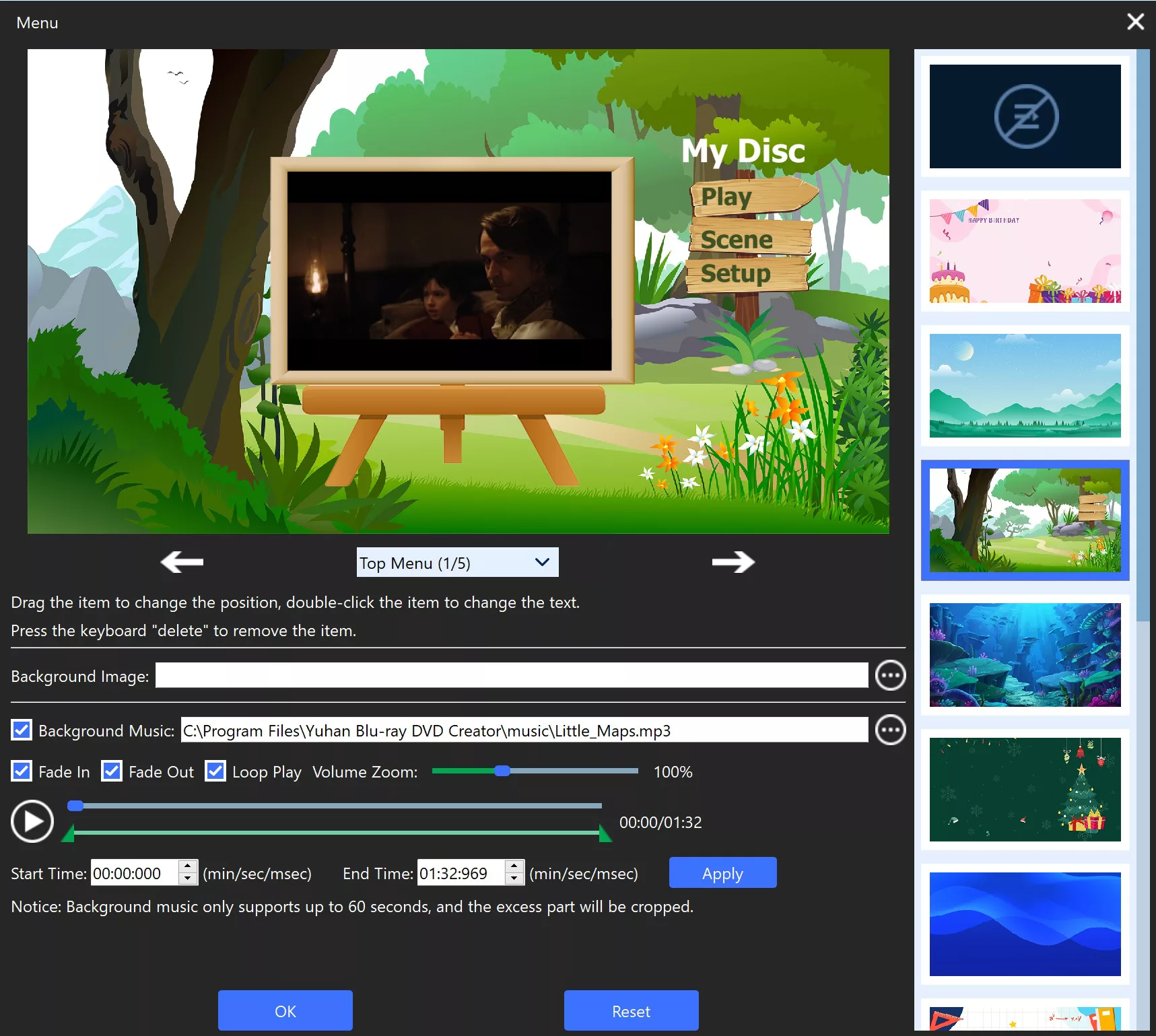
- Save. Yuhan 4K Blu-ray UHD Creator software(4K Blu-ray UHD authroing software) provides users with three output options: Blu-ray Folder, ISO, and burning to disc. If you intend to play or backup your 4K UHD on your computer, you can save it as a Blu-ray Folder or ISO, which allows you to play it using software such as vlc media player, Kodi, or PowerDVD, and can be burned to disc later on. If you want to play the content on your home UHD player, then selecting “burn to disc” would be the right choice. Additionally, users can set the Disc Volume to their preference.
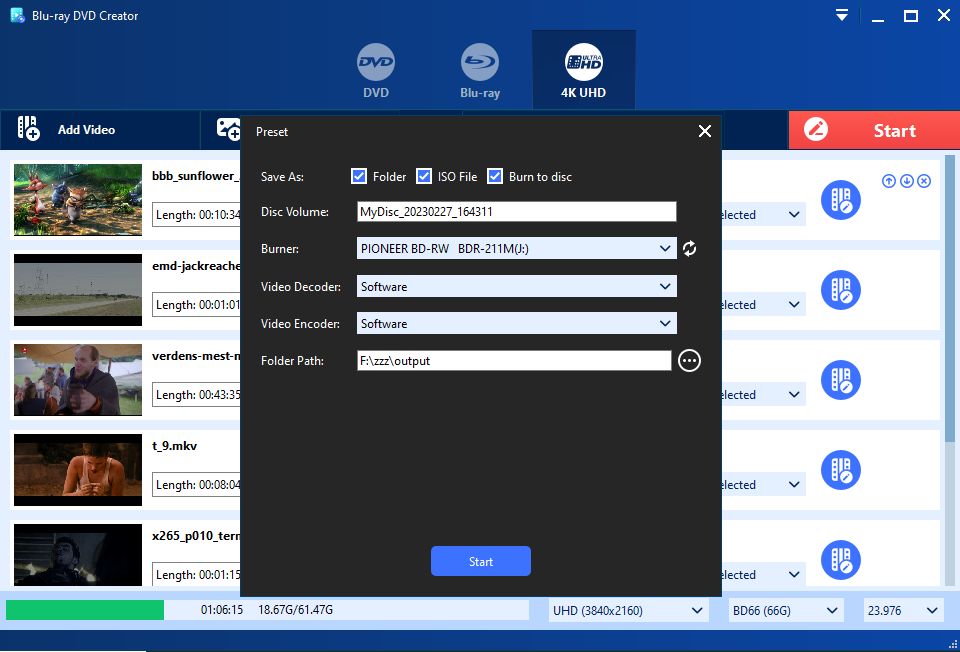
- Start authoring.

Yuhan Blu-ray DVD Creator is a software that can burn mp4, mov format video files into DVD, Blu-ray, 4K UHD Blu-ray discs, it supports multiple audio tracks, multiple subtitles, built-in 10+ Set menu, support custom menu, it is a good DVD, Blu-ray, 4K UHD Blu-ray authoring software.