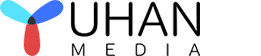- By: Candice / DVD authoring / 0 Comments
Dolby Vision is a high dynamic range (HDR) videoformat developed by Dolby Laboratories that is used to enhance the picturequality of 4K Ultra HD Blu-ray discs. Dolby Vision is an advanced form of HDR thatadds more brightness, contrast, and color accuracy to images, resulting in amore realistic and immersive viewing experience.
Dolby Vision works by encoding additional informationinto the video signal that is used by compatible displays to adjust thebrightness, contrast, and color of each individual frame of the video. Thisallows for more precise control over the visual elements of the video,resulting in a wider color gamut, deeper blacks, and brighter highlights. Theresult is a more lifelike and dynamic image that better represents the originalartistic intent of the content creators.
One of the advantages of Dolby Vision is that it isbackwards compatible with standard dynamic range (SDR) displays. This meansthat a Dolby Vision enabled 4K Ultra HD Blu-ray can still be enjoyed on anon-HDR capable display, with the SDR signal providing a still-impressiveviewing experience. However, to fully appreciate the benefits of Dolby Vision,a compatible TV or display is required.
In addition to its use in 4K Ultra HD Blu-ray discs,Dolby Vision is also supported by many streaming services and video-on-demand platforms, making it a widely used and recognized format for HDR content.
Yuhan 4K UHD Creator is a 4K UHD authoring software for creating 4K UHD Blu-rays, It is available for windows and mac, and it has the ability to preserve Dolby Vision in videos that contain it during the authoring process. The following describes how Yuhan Blu-ray DVD Creator retains Dolby Vision.Take the windows version as an example.
1. All in one DVD, Blu-ray, UHD authoring software: DVD(PAL, NTSC), Blu-ray(720P, 1080P), 4K UHD.
2. Retain dolby vision & hdr10 by Passthough mode, support hdr10 transcoding.
3. Support multiple audio tracks, multiple subtitles, external subtitles.
4. Support almost all popular video formats,200+ video formats, including AVI, MP4, MKV, M2TS, FLV, MOV, WMV,VOB, Xvid, TS,etc.
5 Support almost all picture formats, 20+picture formats, including heic, heif, jpg, bmp, tiff, png, gif, webp etc.
6. Support photo slideshow, 20+ kinds of image transformation effects, support background music.
7. Save as folder, ISO, burn disc, support output PAL, NTSC format dvd, support output BD25, bd50, bd66, bd100 Blu-ray andUHD.
8. Support image and video auto-rotate.support Blu-ray, 4K UHD frame rate 23.976fps, 25fps, 29.97fps and 59.94fps.
9. Support output 2-channel stereo and 5.1-channel surround sound, support Audio Copy(Blu-ray PCM, TrueHD, DTS HDMaster, AC3 Plus).
10. Support AMD, INTEL, Nvidia graphics card acceleration, support mac os x videotoolbox acceleration, 10 times faster thansoftware transcode.
11. Offer 10+ presets beautiful DVD menu and Customize menu background image, background music, menu items.
12. Support video trimming and adding chapters.

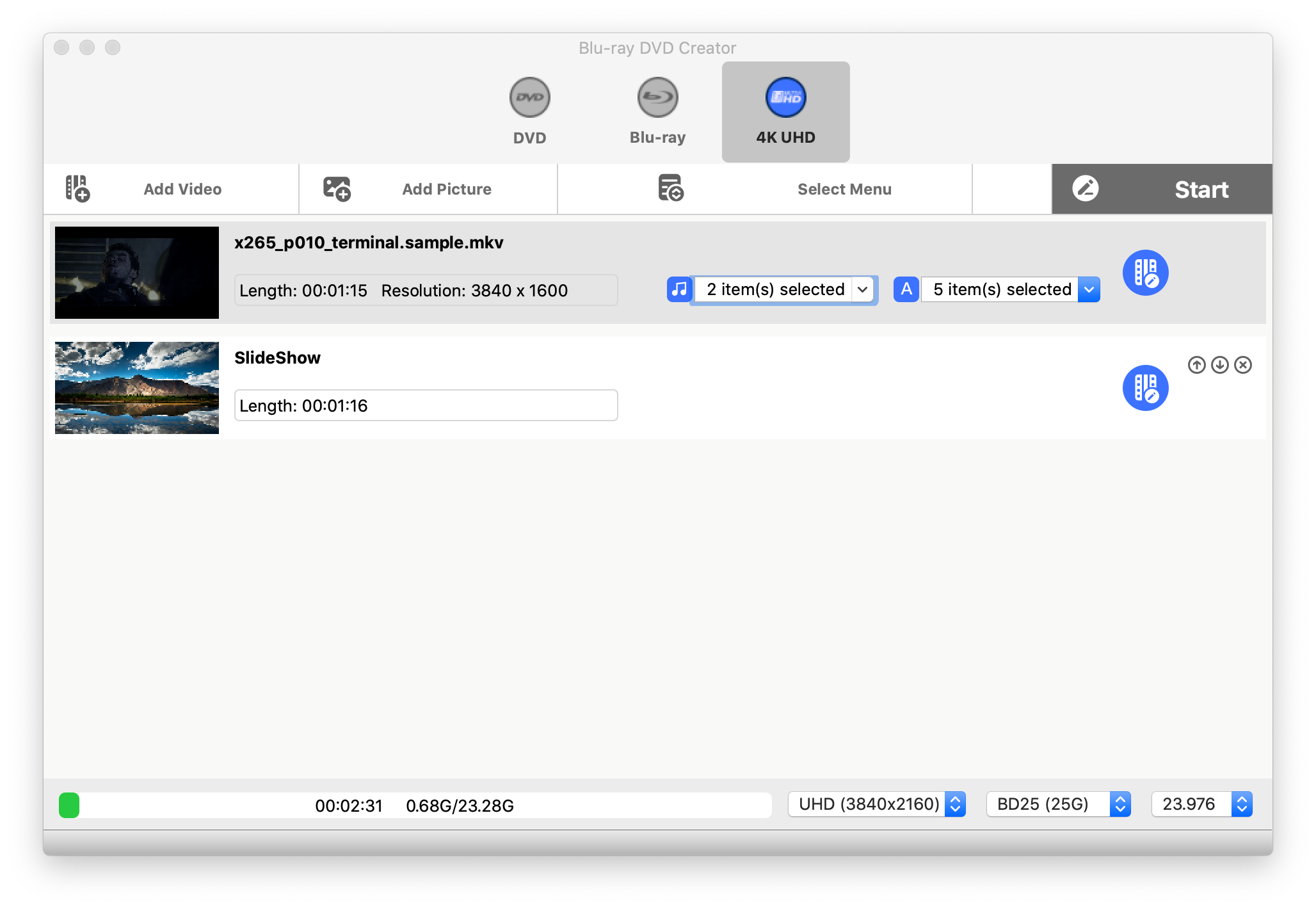
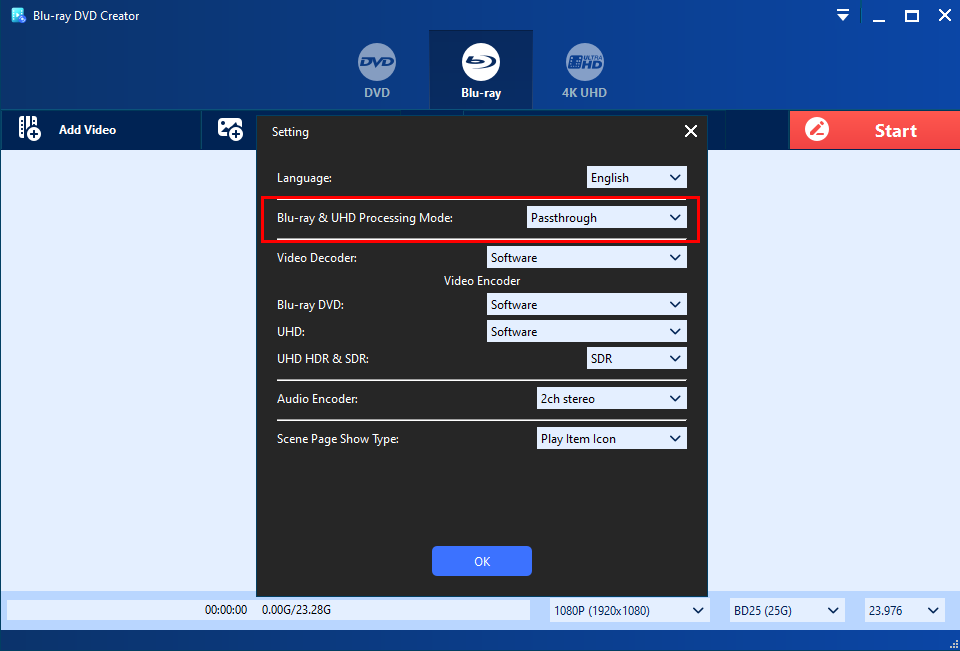
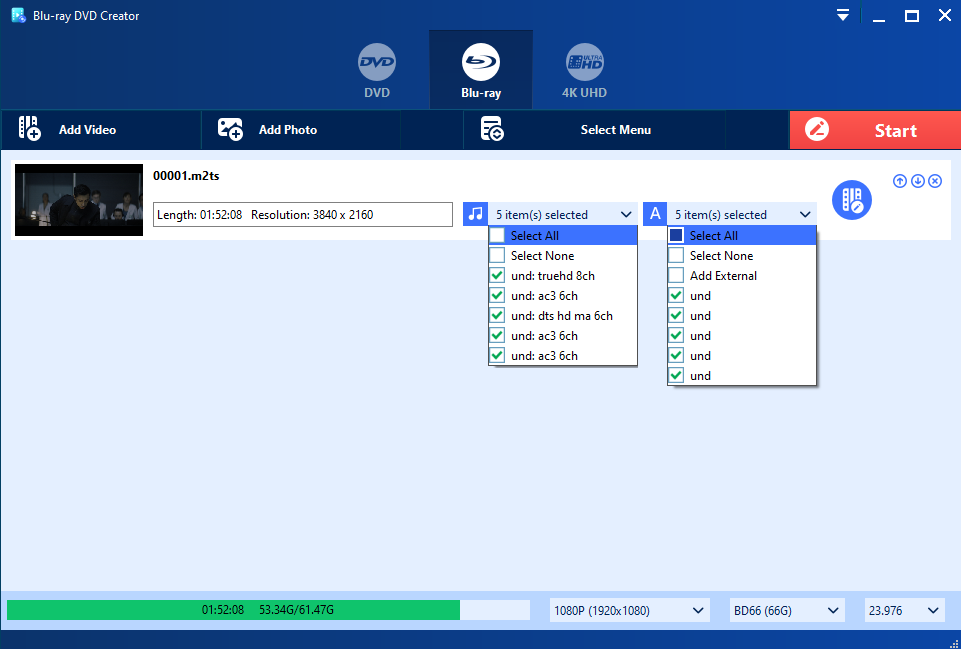
In the Yuhan 4K UHD Creator software, you have the option to trim your video by setting a start and end time. Additionally, you can set chapter information by either customizing it or setting it by interval. Further more, you can select the language for both the audio track and subtitles, making it easy for viewers to access these options from the menu. Other 4K UHD authoring software generally does not support multiple audio tracks and multiple subtitles on the menu.

To select a menu in the Yuhan 4K UHD Creator software, click on the “Select Menu” button. The menu is acrucial aspect of Blu-ray authoring, but not all 4K UHD Blu-ray authoring software supports it. Fortunately, Yuhan 4K UHD Creator offers 10+ pre-designed menus in different styles, as well as full support for custom menus. The Top Menu includes movie thumbnails, titles, a “Play”button, a “Scene” button, and a “Setup” button. The”Play” button is used to play the entire movie, while the”Scene” button displays the scene using either “Play Item Icon” or “Chapter List Text” methods, which can be switched in the application settings. The “Setup” button allows you to select multiple audio tracks and subtitles, making it possible to create movies thatare similar to commercial discs.
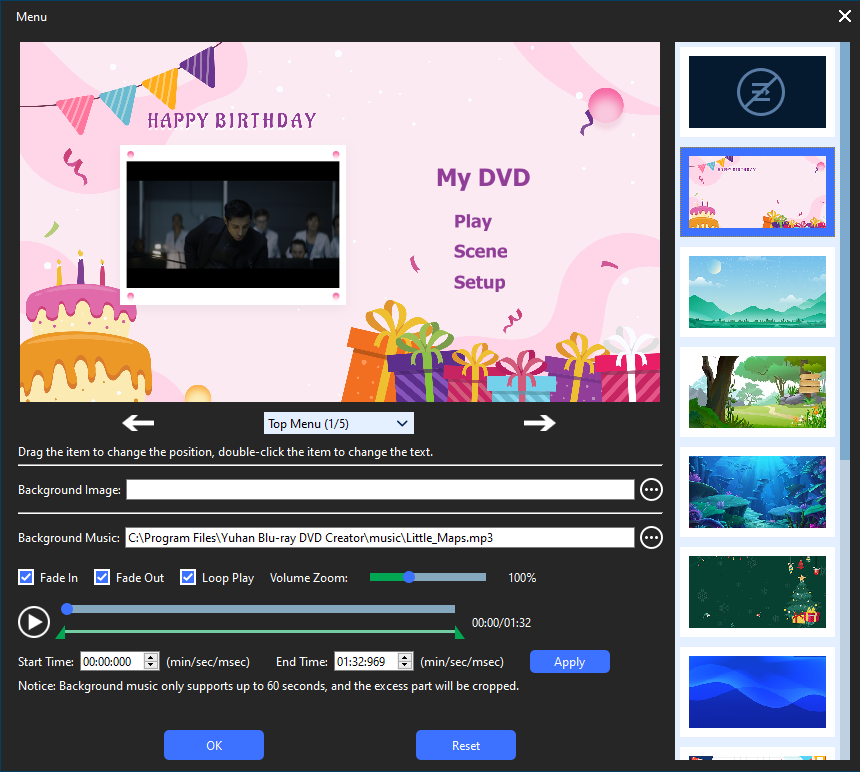
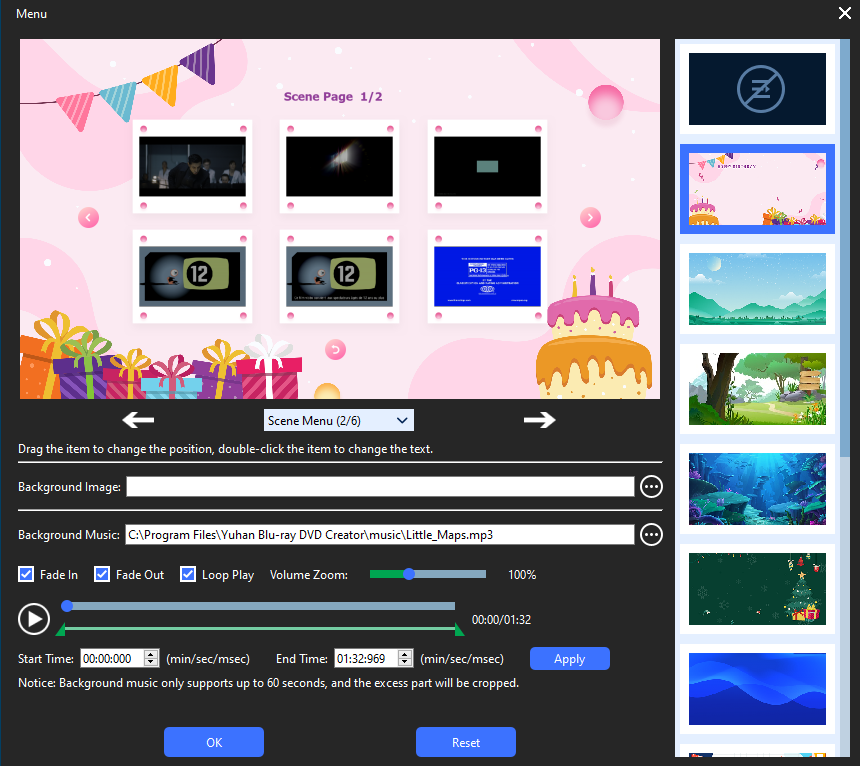
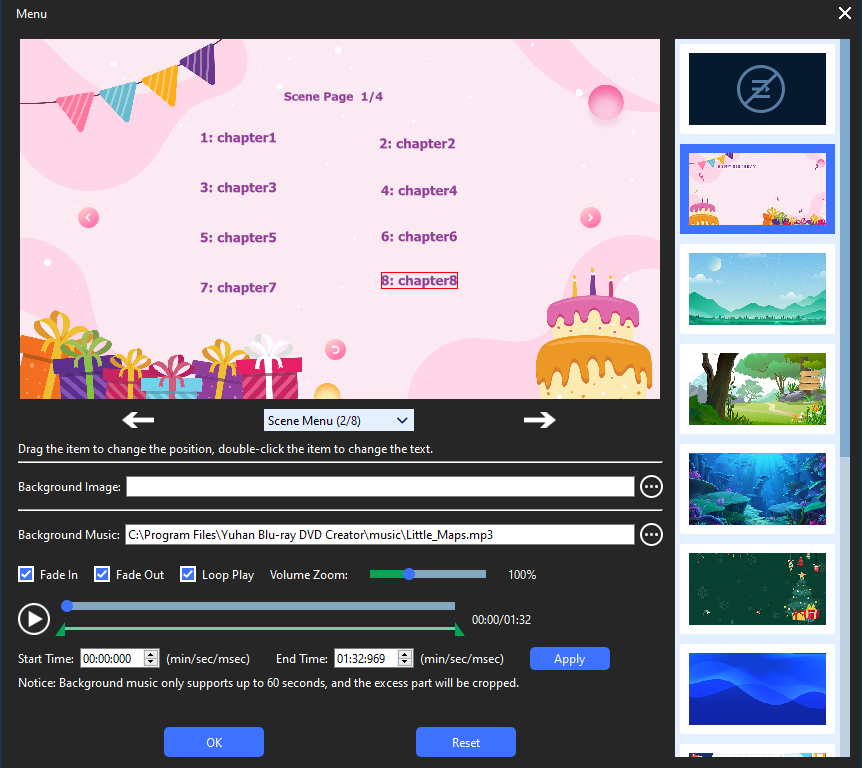
Yuhan 4K UHD Creator software allowsusers to fully customize menus, such as replacing the menu backgrounds and having different backgrounds for both top menus and sub menus. It also provides the option to set background music. Users can easily drag and drop menu items to change their position, and double-click on text items to edit the text content, font, and color. The top menu’s thumbnail, title, and”Setup” button can also be removed by pressing the “delete” key on the keyboard. Overall, the software provides a comprehensive set of customization options for menus. Other 4K UHD authoring software generally does not have so much customization on the menu.

- Yuhan 4K UHD Creator software provides users with three output options: Blu-ray Folder, ISO, and burning to disc. If you intend to play or backup your 4K UHD on your computer, you can save it as a Blu-ray Folder or ISO, which allows you to play it using software such as vlc media player, Kodi, or PowerDVD, and can be burned to disc later on. If you want to play the content on your home UHD player, then selecting “burn to disc” would be the right choice. Additionally, users can set the Disc Volume to their preference.
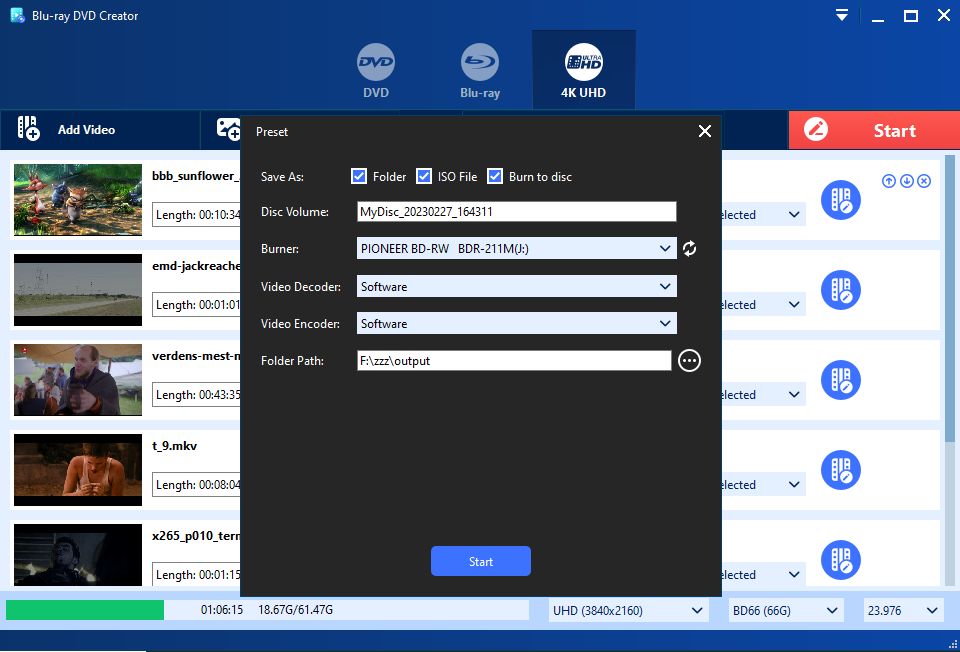
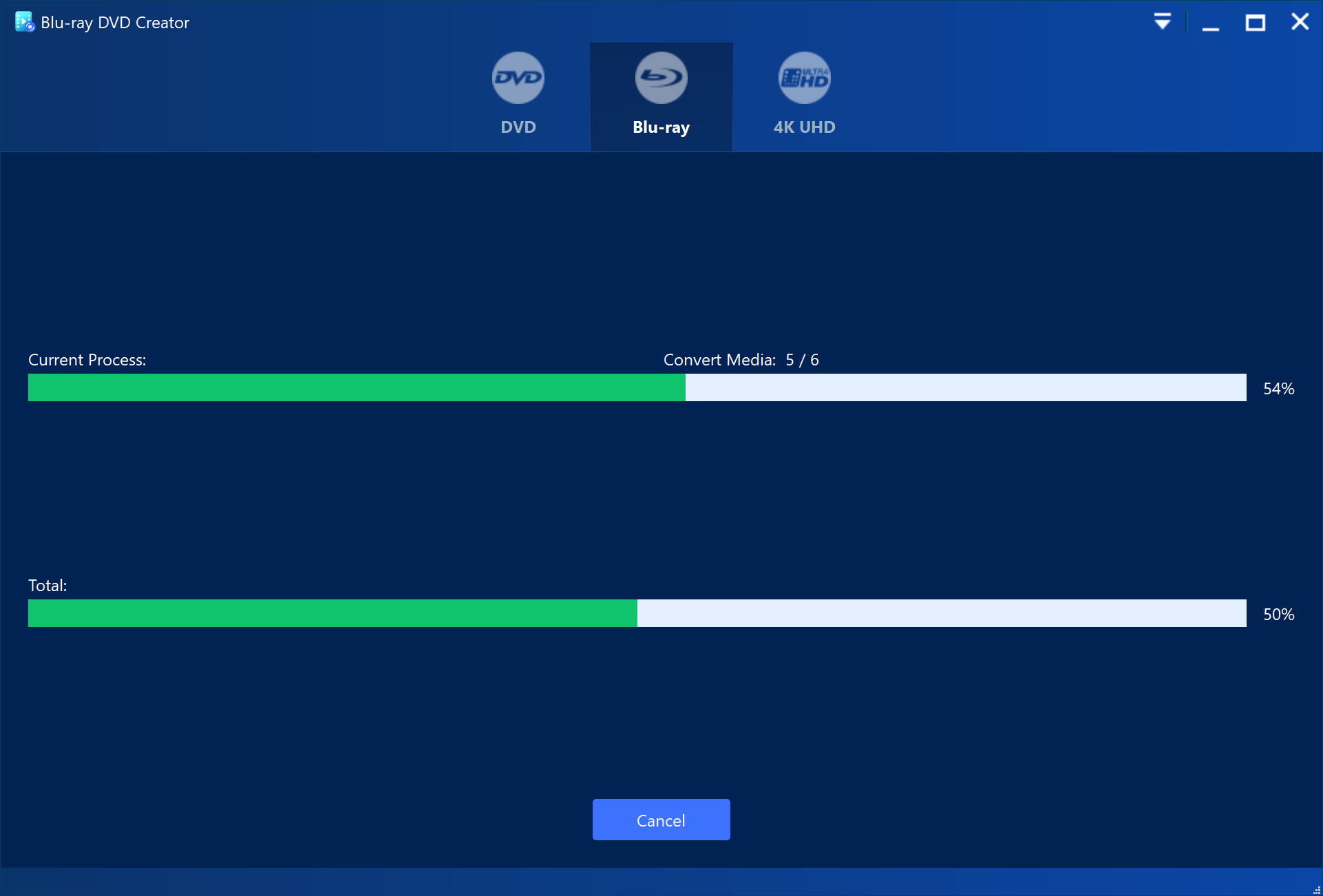
Yuhan 4K UHD Creator is a user-friendly 4K UHDauthoring software that supports Dolby Vision and allows users to add multiple audio tracks, subtitles, and custom menus. However, the software’s support for Dolby Vision through the “Passthrough” mode has a drawback in that the size of the produced UHD is fixed and cannot be adjusted to fit the disc capacity. In the next section, we will explain how Yuhan 4K UHD Creator supports HDR10, which allows users to create Blu-rays that match the capacity of the disc.