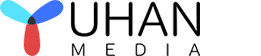- By: Candice / DVD authoring / 0 Comments
HDR VS SDR: author 4K Blu-ray UHD with hdr or sdr
HDR (High Dynamic Range) and SDR (Standard Dynamic Range) are two different display technologies that differ in their ability to reproduce contrast, color range, and brightness levels.
The main difference between HDR and SDR is the range of colors and brightness levels that they can display. HDR displays have a wider color gamut and a higher contrast ratio than SDR displays, allowing them to show more vivid and lifelike colors, deeper blacks, and brighter whites. This makes HDR content look more realistic and immersive than SDR content, especially for scenes with bright highlights and dark shadows.
However, to fully appreciate the benefits of HDR, you need content that’s mastered in HDR and an HDR-capable display. HDR content is still relatively limited, but it’s becoming more common in streaming services, Blu-ray discs, and video games. HDR displays are also becoming more affordable and widespread, with many new TVs and monitors supporting HDR.
Whether HDR is worth the future investment depends on your priorities and budget. If you’re a videophile or a gamer who values visual quality and immersion, HDR is definitely worth considering. HDR displays can offer a more cinematic and immersive viewing experience than SDR displays, especially for content that’s mastered in HDR. However, HDR displays are usually more expensive than SDR displays, so you’ll need to weigh the benefits against the cost.
If you’re on a budget or don’t care much about visual quality, SDR displays are still a good choice for everyday use. SDR displays can still offer good picture quality, especially if you choose a high-quality display with good color accuracy and brightness. However, as more content is being mastered in HDR and more displays are becoming HDR-capable, it’s worth considering investing in an HDR display if you want the best possible visual experience.
HDR images have a wider color gamut, which means they can display a broader range of colors than SDR images. HDR images also have a higher dynamic range, which means they can display more brightness levels between pure black and pure white. This makes HDR images look more vivid and lifelike, especially for scenes with bright highlights and dark shadows.
SDR images, on the other hand, have a more limited color gamut and dynamic range. This means that they can’t display as many colors or brightness levels as HDR images, and may appear less vivid or less lifelike in comparison.
Overall, HDR images offer a more immersive and cinematic viewing experience than SDR images, especially for content that’s mastered in HDR. However, HDR displays are usually more expensive than SDR displays, and not all content is available in HDR yet, so it’s worth considering your priorities and budget before investing in an HDR display.
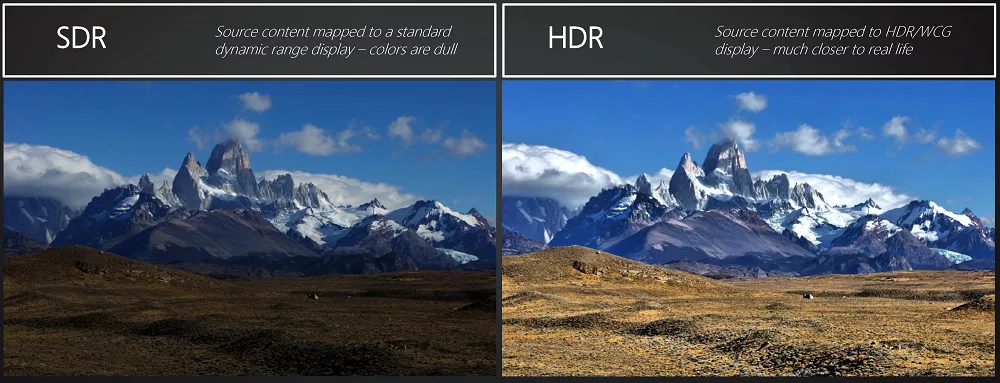
4K Ultra HD Blu-ray discs typically come with the HDR10 standard for high dynamic range (HDR), which allows for a wider range of colors and brightness levels to be displayed on compatible displays. However, some discs may also include other HDR formats such as Dolby Vision or HDR10+. It’s always best to check the specifications of the disc to see which HDR formats are included.
The process of creating a 4K Ultra HD Blu-ray disc with HDR10 can be challenging, as many authoring software options do not support HDR. However, there is a software called Yuhan 4K UHD Creator that is capable of creating 4K Blu-ray UHD discs with HDR10 support on both Windows and Mac operating systems. This can be achieved through two methods: passthrough mode or transcode. Passthrough mode means the software simply transfers the HDR10 content onto the disc without altering it. Transcoding, on the other hand, involves converting the HDR10 content to a format that is compatible with the disc authoring software.
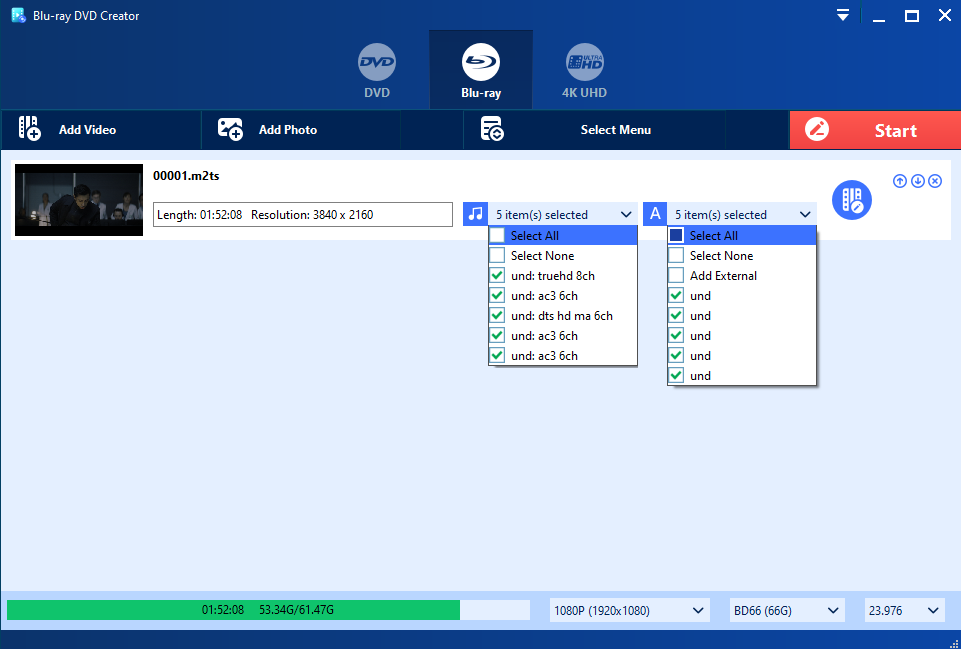

Yuhan Blu-ray DVD Creator is an all in one DVD, Blu-ray, 4K UHD authoring software. It is available for windows and mac. It has the following characteristics:
1. All in one DVD, Blu-ray, UHD authoring software: DVD(PAL, NTSC), Blu-ray(720P, 1080P), 4K UHD.
2. Retain dolby vision & hdr10 by Passthough mode, support hdr10 transcoding.
3. Support multiple audio tracks, multiple subtitles, external subtitles.
4. Support almost all popular video formats,200+ video formats, including AVI, MP4, MKV, M2TS, FLV, MOV, WMV,VOB, Xvid, TS,etc.
5 Support almost all picture formats, 20+picture formats, including heic, heif, jpg, bmp, tiff, png, gif, webp etc.
6. Support photo slideshow, 20+ kinds of image transformation effects, support background music.
7. Save as folder, ISO, burn disc, support output PAL, NTSC format dvd, support output BD25, bd50, bd66, bd100 Blu-ray andUHD.
8. Support image and video auto-rotate.support Blu-ray, 4K UHD frame rate 23.976fps, 25fps, 29.97fps and 59.94fps.
9. Support output 2-channel stereo and 5.1-channel surround sound, support Audio Copy(Blu-ray PCM, TrueHD, DTS HDMaster, AC3 Plus).
10. Support AMD, INTEL, Nvidia graphics card acceleration, support mac os x videotoolbox acceleration, 10 times faster thansoftware transcode.
11. Offer 10+ presets beautiful DVD menu and Customize menu background image, background music, menu items.
12. Support video trimming and adding chapters.
Yuhan 4K UHD Creator is an easy-to-use 4K Blu-ray authoring software. Let’s take the Windows version as an example to see how it works.
- The first step is to add files. Yuhan 4K UHD Creator can create multi-audio tracks and multi-subtitles. You can choose the audio tracks and subtitles you need.
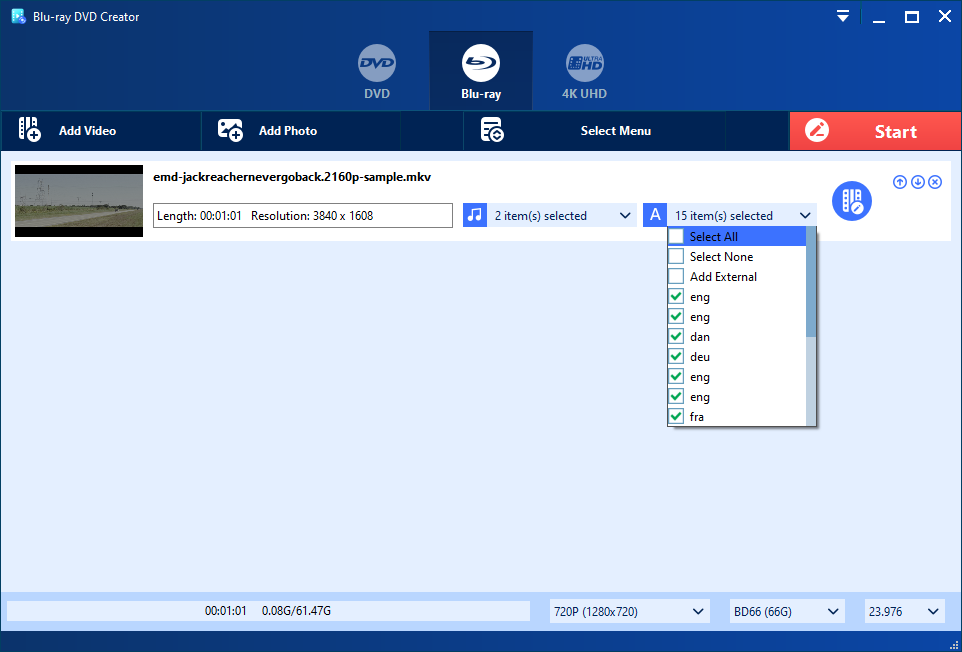
- The second step is to make some settings for the video (optional), such as trimming the video, setting chapters, setting the language, etc.

- After completing the first two steps of creating a 4K Blu-ray UHD disc with HDR10 using Yuhan 4K UHD Creator, the third step involves selecting a menu for the disc. Users have the option to either choose the built-in menu provided by the software or customize their own menu. Customization options include setting a background picture and background music, dragging menu items to change their position, double-clicking on menu items to change the text, and deleting menu items that are not needed.
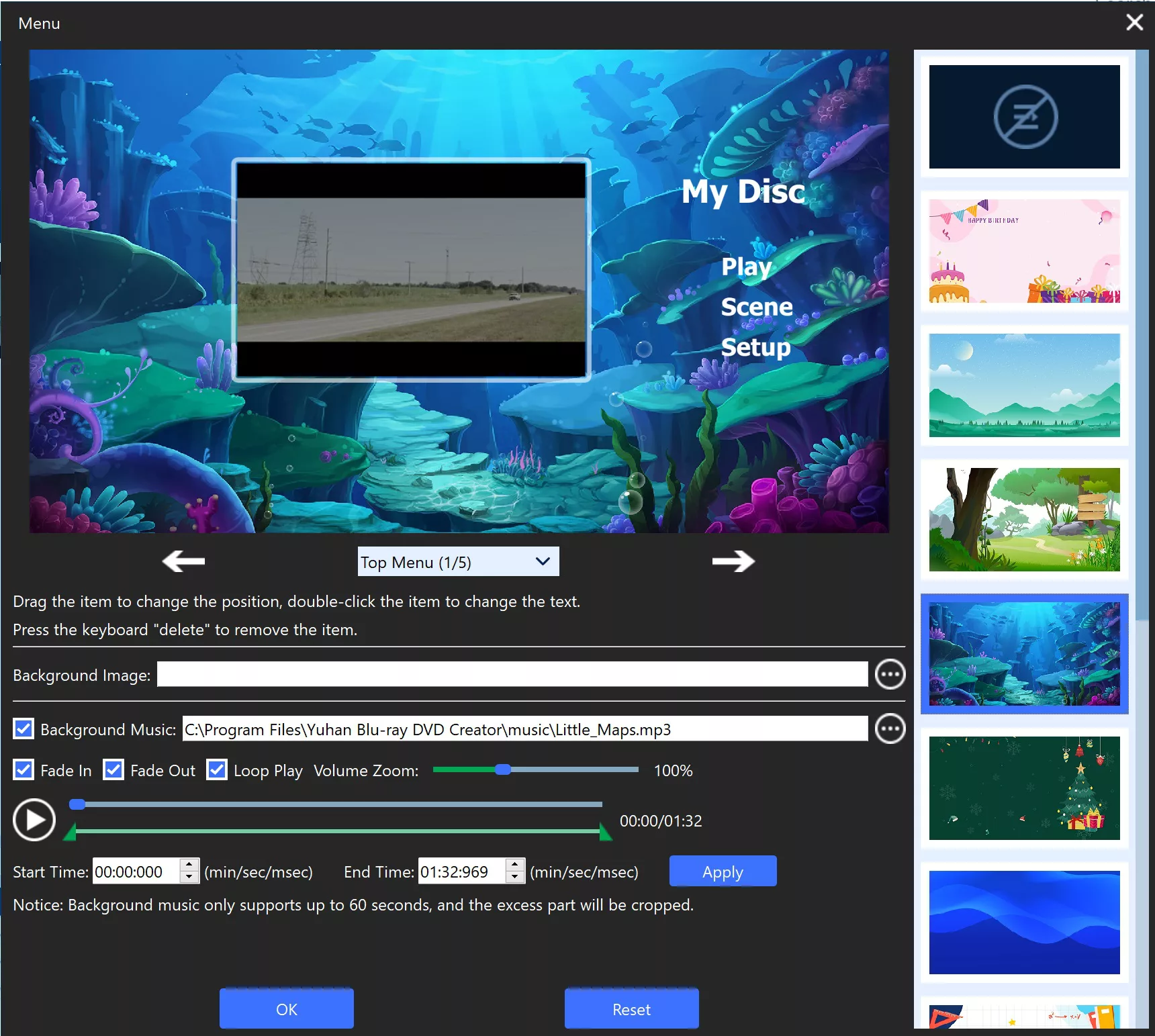

- The fifth step in creating a 4K Blu-ray UHD disc with HDR10 using Yuhan 4K UHD Creator involves choosing a method to retain the HDR content. There are two options available: Passthrough mode and Transcode mode. Passthrough mode offers the advantage of preserving both the video and audio content without any loss, but it has the disadvantage of not being able to adapt to the disk capacity. If the video size exceeds the disk capacity, then it cannot be burned to the disc. On the other hand, Transcode mode allows for encoding while preserving the HDR content in UHD HDR & SDR format, while also adapting to the disc capacity. The choice between these two options depends on the user’s specific needs and preferences.
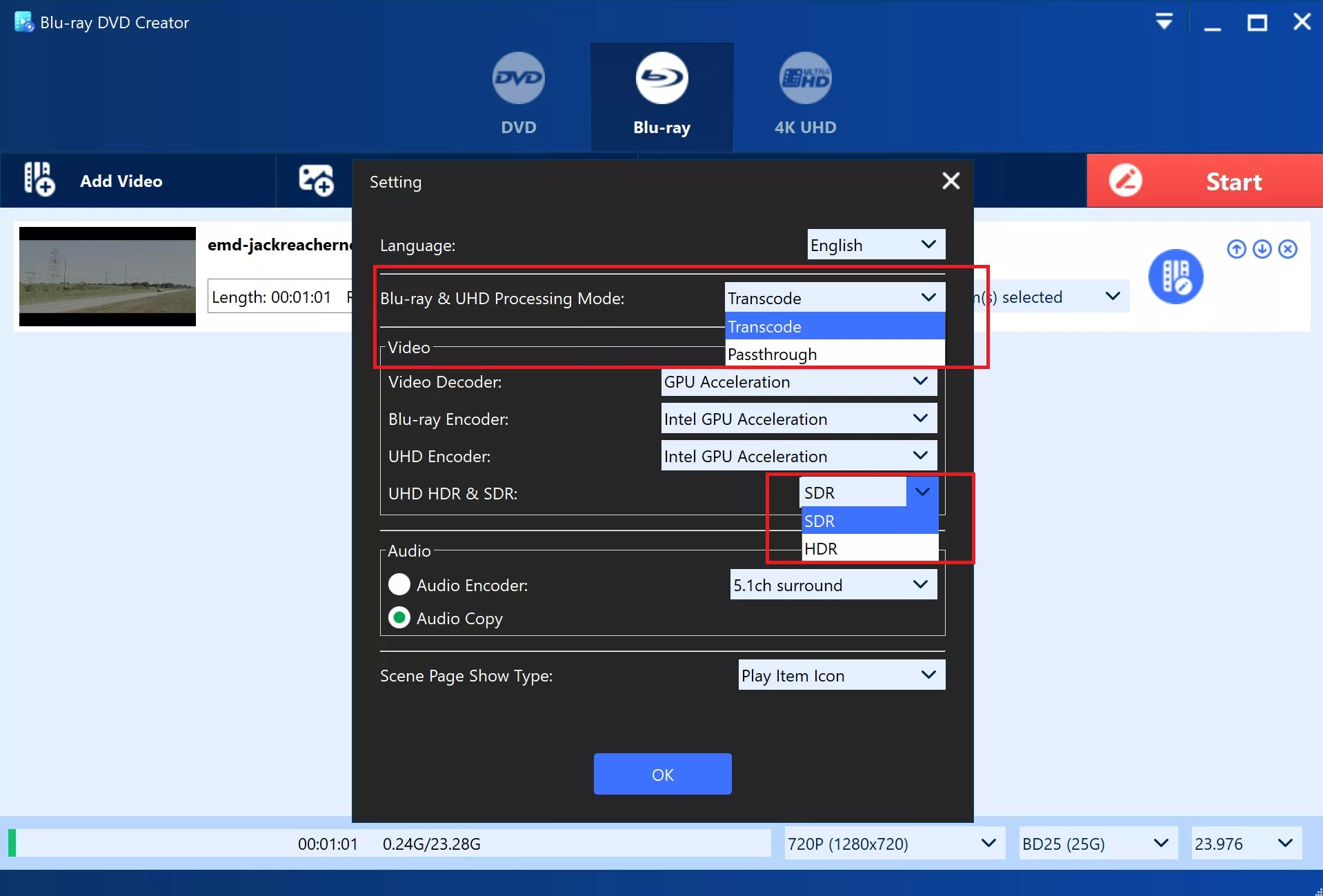
- The sixth step in creating a 4K Blu-ray UHD disc with HDR10 using Yuhan 4K UHD Creator involves choosing a method to save the final product. The software provides users with three output options: Blu-ray Folder, ISO, and burning to disc. If the user intends to watch or backup the 4K UHD content on their computer, they can save it as a Blu-ray Folder or ISO. This allows them to play the content using software such as vlc media player, Kodi, or PowerDVD, and the content can be burned to disc at a later time if desired. If the user wants to watch the content on their home UHD player, then selecting “burn to disc” is the appropriate choice. In addition, the user can set the Disc Volume to their preference.
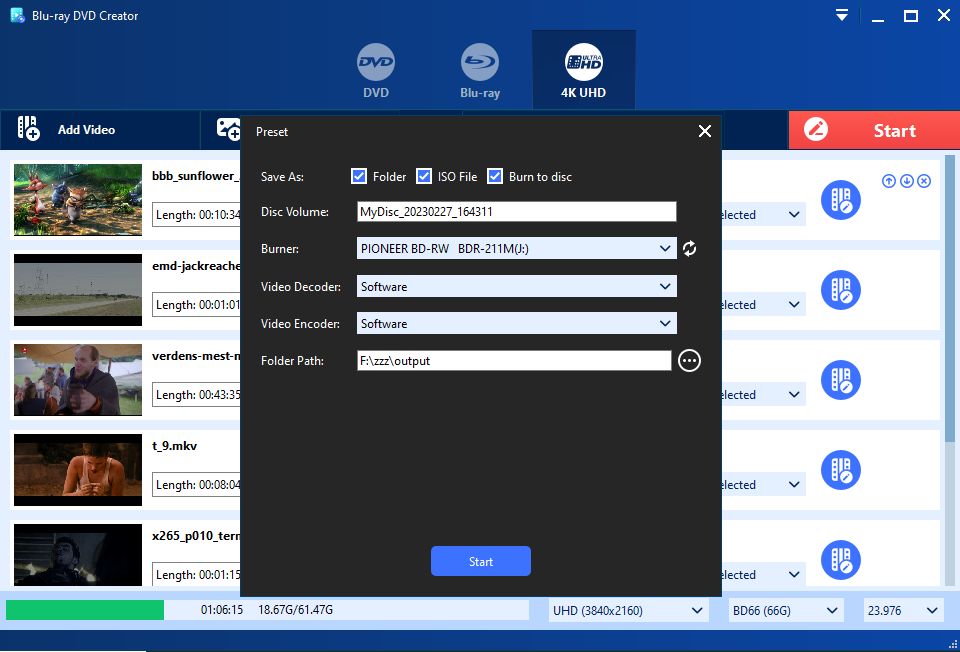
- The seventh step, start making, wait for completion
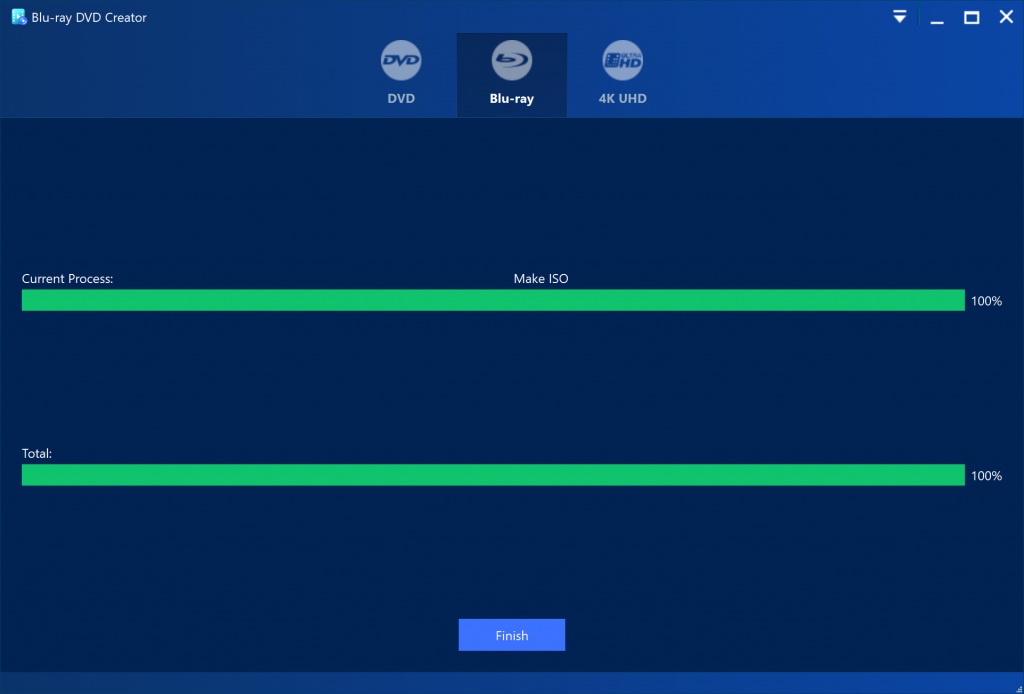
Yuhan 4K Blu-ray UHD Creator is a 4K UHD authoring software that supports HDR10 encoding, you can choose Passthrough mode or Transcode mode according to your needs.