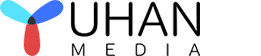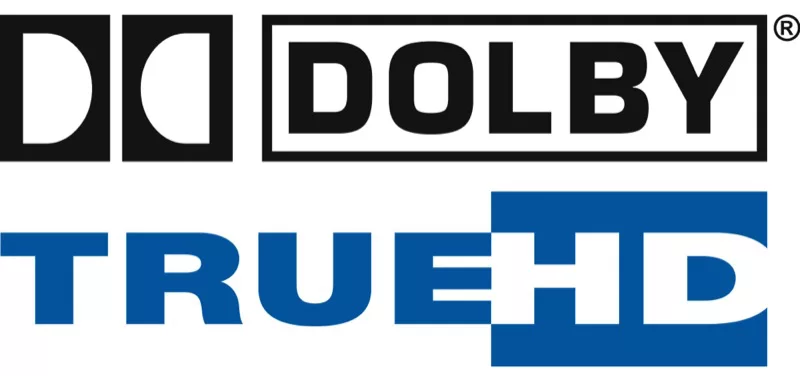
- By: Candice / Blu-ray authoring / 0 Comments
Blu-ray authoring with truehd, how to do it?
TrueHD is a lossless audio codec that is used for high-definition audio on Blu-ray discs. It was developed by Dolby Laboratories and was first introduced in 2006 as part of the Blu-ray specification.
TrueHD is capable of delivering up to 24-bit audio at sampling rates of up to 192 kHz. This makes it capable of reproducing high-quality audio that is virtually indistinguishable from the original recording. TrueHD also supports up to 8 channels of audio, which makes it ideal for surround sound applications.
One of the key features of TrueHD is its ability to compress audio without losing any quality. This is achieved through the use of advanced compression algorithms that are specifically designed for audio. As a result, TrueHD can deliver high-quality audio at lower bitrates than other codecs, such as Dolby Digital.
Another important feature of TrueHD is its compatibility with existing Dolby Digital and DTS audio systems. This means that TrueHD audio tracks can be played back on older audio systems that do not support TrueHD, but will still sound better than standard Dolby Digital or DTS tracks.
In addition, TrueHD supports a number of advanced audio features, such as dynamic range control, which allows users to adjust the volume of dialogue and other audio elements without affecting the overall sound quality. TrueHD also supports Dolby Atmos, which is an object-based audio format that allows sound designers to place sound objects in a three-dimensional space for a more immersive audio experience.
Overall, TrueHD is a high-quality audio codec that is ideal for delivering high-definition audio on Blu-ray discs. Its lossless compression and support for advanced audio features make it an excellent choice for both home theater enthusiasts and audio professionals alike.
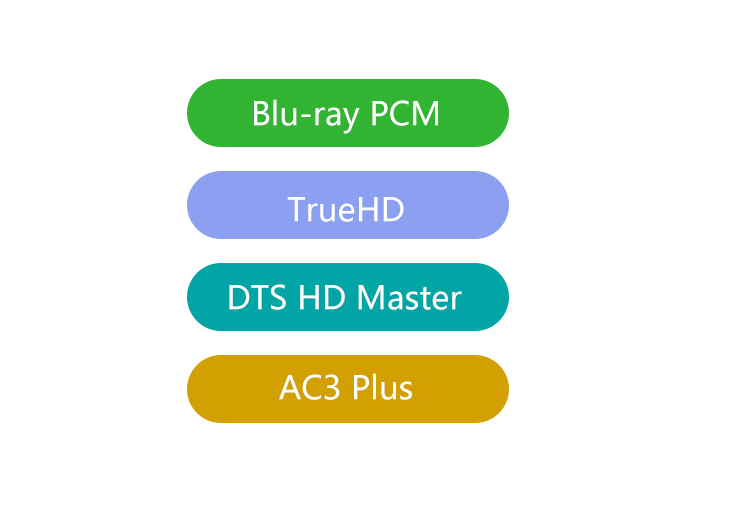
- High-quality audio: Dolby TrueHD is a lossless audio codec, which means that it can deliver audio that is virtually indistinguishable from the original recording. This makes it ideal for delivering high-quality audio on Blu-ray discs.
- Compatibility: Dolby TrueHD is compatible with a wide range of audio systems, including older Dolby Digital and DTS systems. This means that TrueHD audio tracks can be played back on a variety of audio systems, even if they do not support TrueHD.
- Advanced audio features: Dolby TrueHD supports a range of advanced audio features, including dynamic range control and Dolby Atmos object-based audio. These features allow for more precise control over audio elements and a more immersive audio experience.
- Lower bitrates: Despite its high-quality audio, Dolby TrueHD can deliver audio at lower bitrates than other codecs, such as Dolby Digital. This means that TrueHD audio tracks take up less space on a Blu-ray disc, allowing for more space for video content.
- Lossless compression: Dolby TrueHD uses advanced compression algorithms that allow for lossless compression of audio. This means that audio is compressed without losing any quality, resulting in high-quality audio that takes up less space.
While Dolby TrueHD audio has many benefits, including high-quality audio and compatibility with a wide range of audio systems, most Blu-ray authoring software on the market only supports AC3 encoding and not direct encoding of TrueHD. However, there is a Blu-ray authoring software called Yuhan Blu-ray Creator that supports TrueHD audio through audio copy. This means that TrueHD audio can be included in Blu-ray discs created with Yuhan Blu-ray Creator.
Yuhan Blu-ray DVD Creator is a software that can be used for DVD, Blu-ray, and 4K UHD authoring. It is a comprehensive software that can be used on both Windows and Mac operating systems. The software has various features that make it useful for creating and editing video content.
1. All in one DVD, Blu-ray, UHD authoring software: DVD(PAL, NTSC), Blu-ray(720P, 1080P), 4K UHD.
2. Retain dolby vision & hdr10 by Passthough mode, support hdr10 transcoding.
3. Support multiple audio tracks, multiple subtitles, external subtitles.
4. Support almost all popular video formats,200+ video formats, including AVI, MP4, MKV, M2TS, FLV, MOV, WMV,VOB, Xvid, TS,etc.
5 Support almost all picture formats, 20+picture formats, including heic, heif, jpg, bmp, tiff, png, gif, webp etc.
6. Support photo slideshow, 20+ kinds of image transformation effects, support background music.
7. Save as folder, ISO, burn disc, support output PAL, NTSC format dvd, support output BD25, bd50, bd66, bd100 Blu-ray andUHD.
8. Support image and video auto-rotate.support Blu-ray, 4K UHD frame rate 23.976fps, 25fps, 29.97fps and 59.94fps.
9. Support output 2-channel stereo and 5.1-channel surround sound, support Audio Copy(Blu-ray PCM, TrueHD, DTS HDMaster, AC3 Plus).
10. Support AMD, INTEL, Nvidia graphics card acceleration, support mac os x videotoolbox acceleration, 10 times faster thansoftware transcode.
11. Offer 10+ presets beautiful DVD menu and Customize menu background image, background music, menu items.
12. Support video trimming and adding chapters.
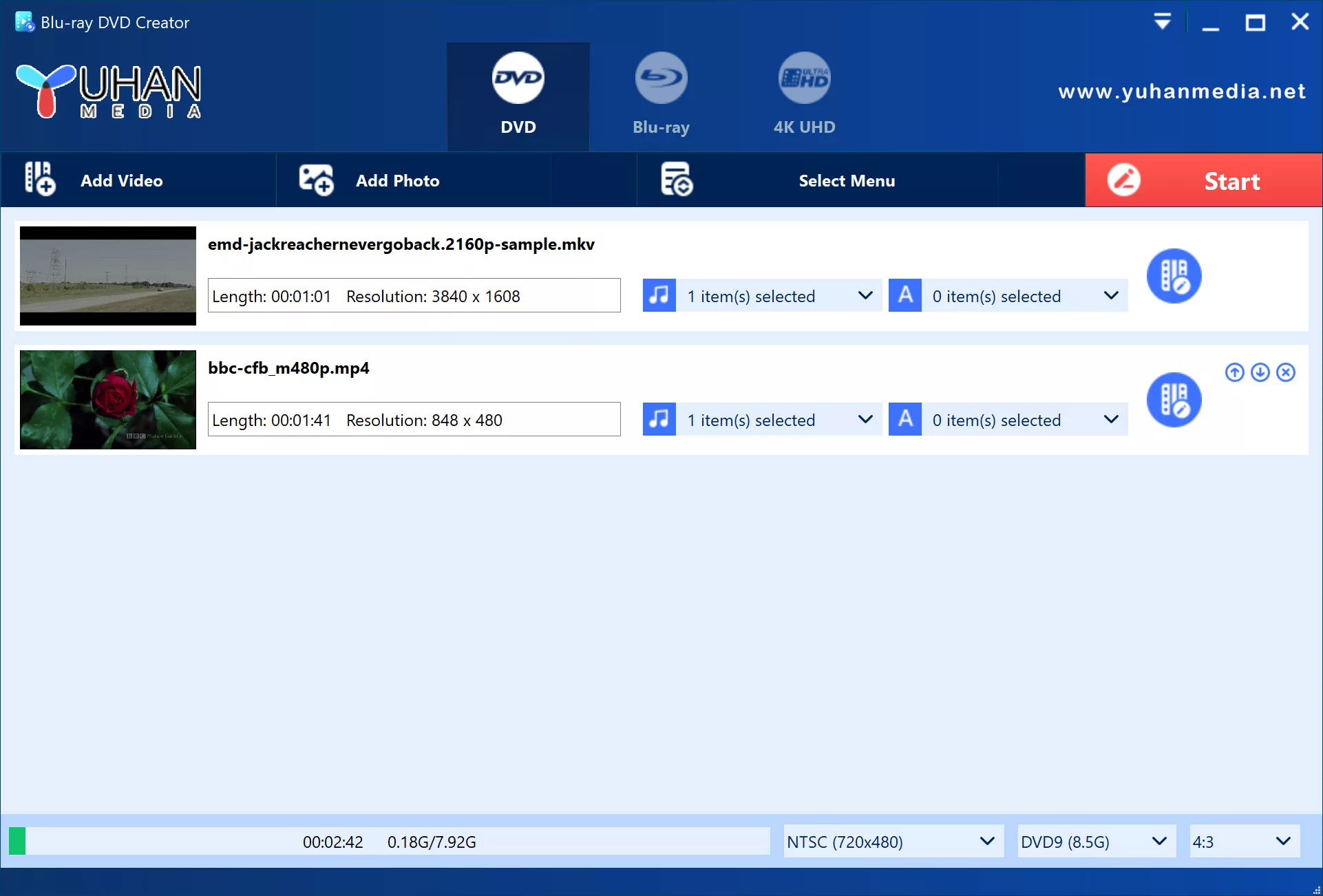
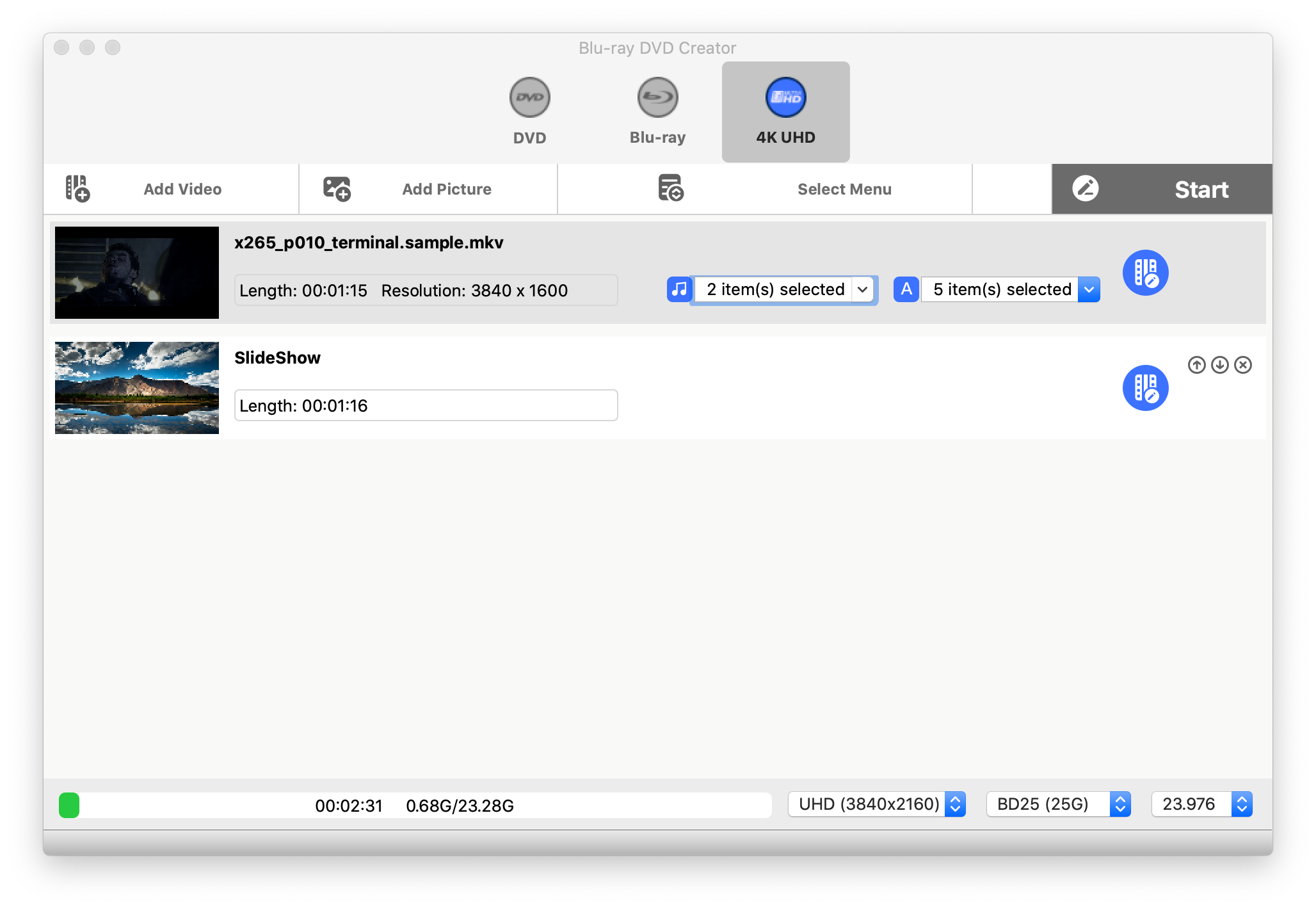
Yuhan Blu-ray Creator is an easy-to-use Blu-ray authoring software. Let’s take the Windows version as an example to see how it works.
- Add video files. Yuhan Blu-ray Creator supports multiple audio tracks and multiple subtitles, you can choose the audio track and subtitle you need, here we choose TRUE-HD Audio.
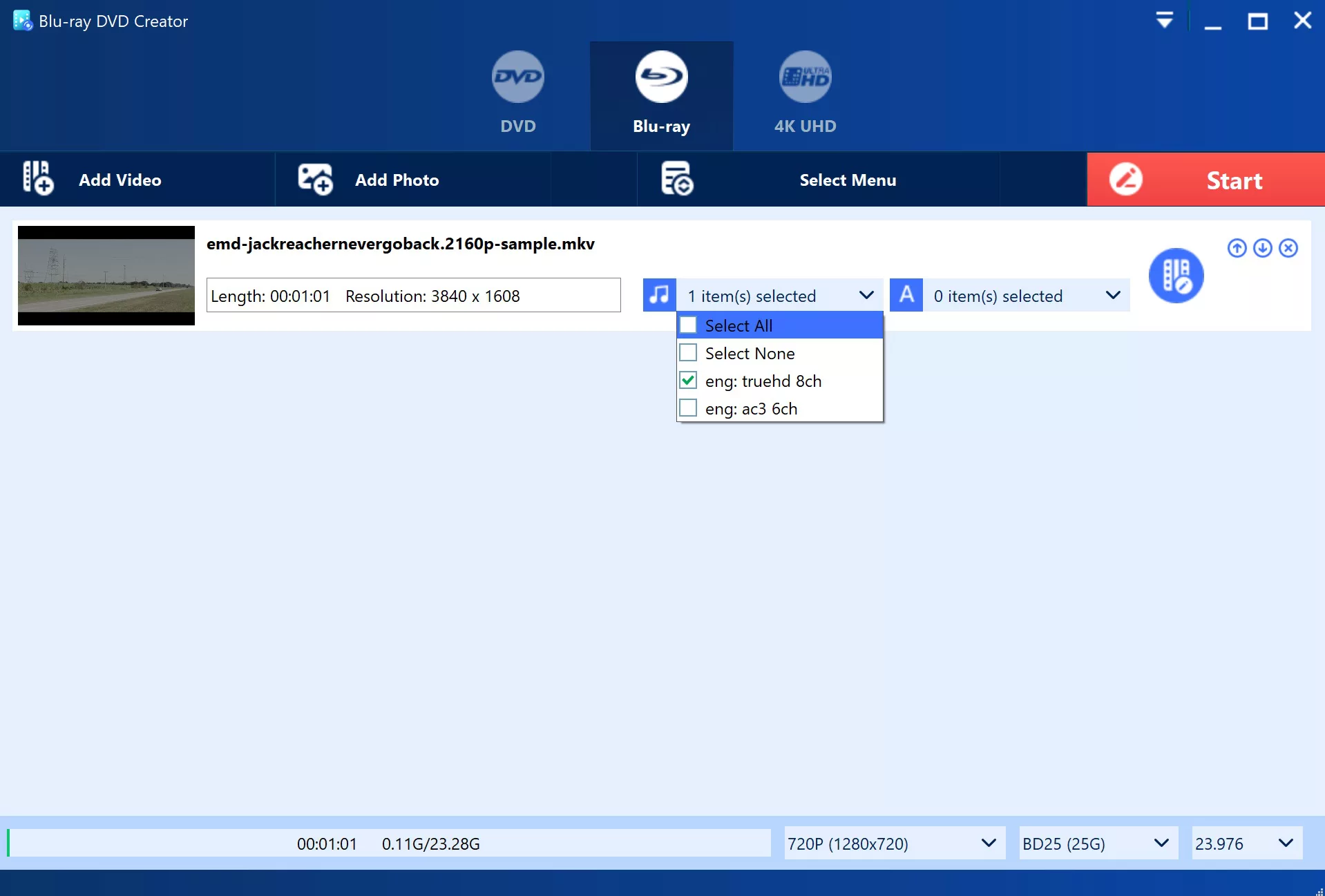
2. Make some settings on the video (optional), Yuhan Blu-ray Creator supports common Blu-ray production settings, including editing the video, setting chapters, setting the language of the audio track and subtitles.
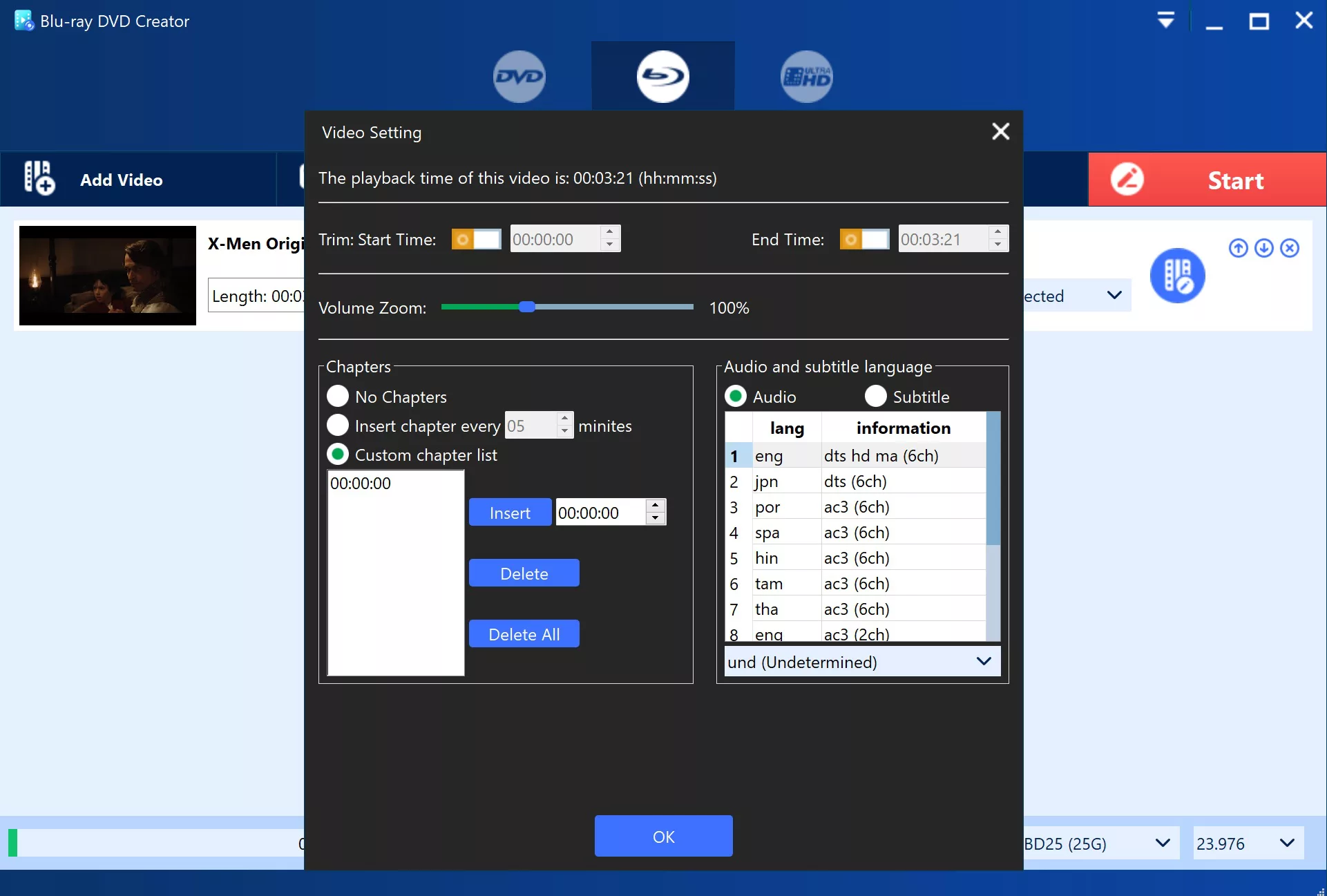
3. Select the menu, you can choose the built-in menu of the software. Yuhan Blu-ray Creator also supports custom menus, including setting the background picture and background music, dragging to change the position of the menu item, double-clicking to change the menu item, and pressing the “delete” key on the keyboard to delete some menus item(thumbnail, title, “Setup” button).
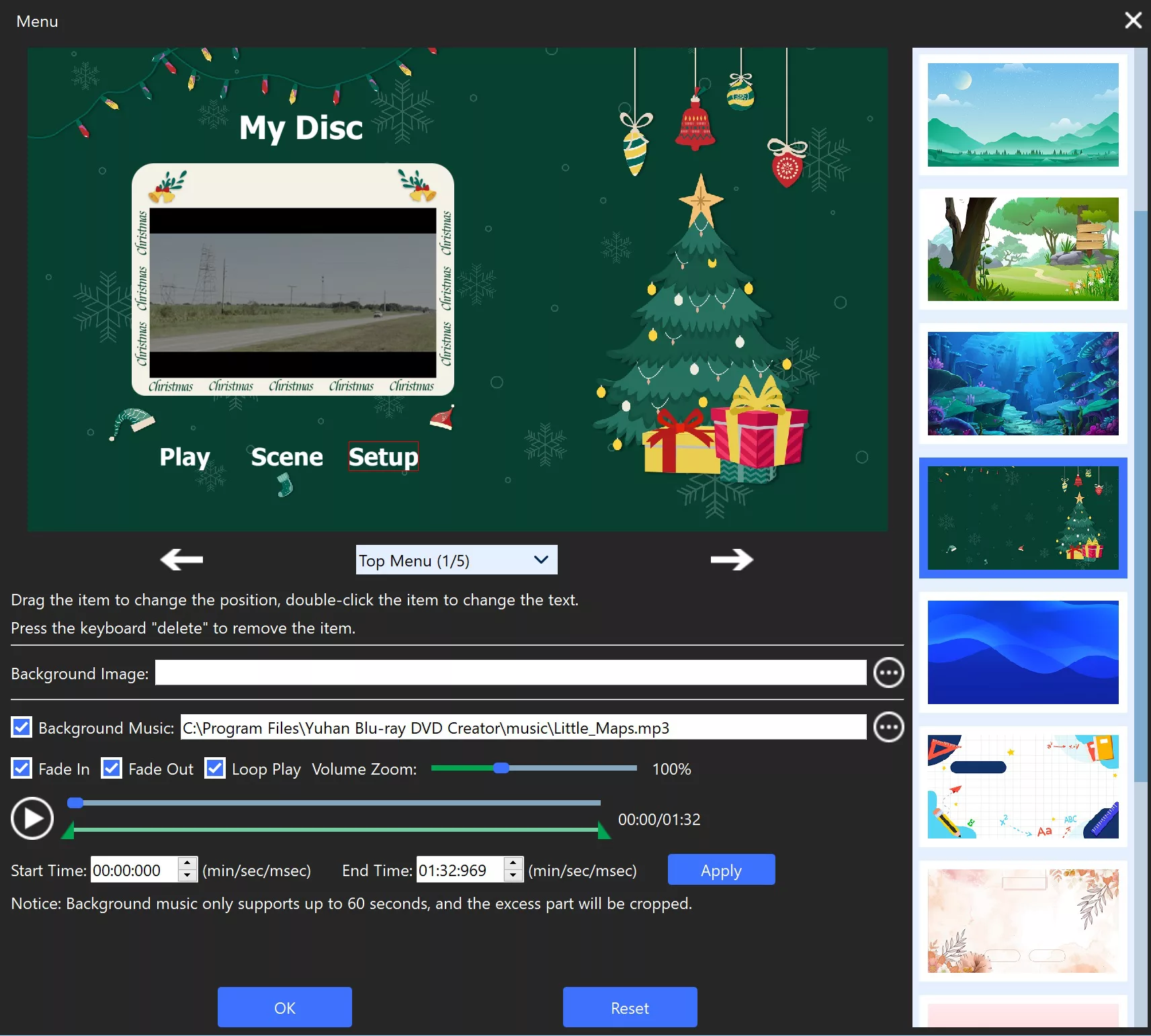
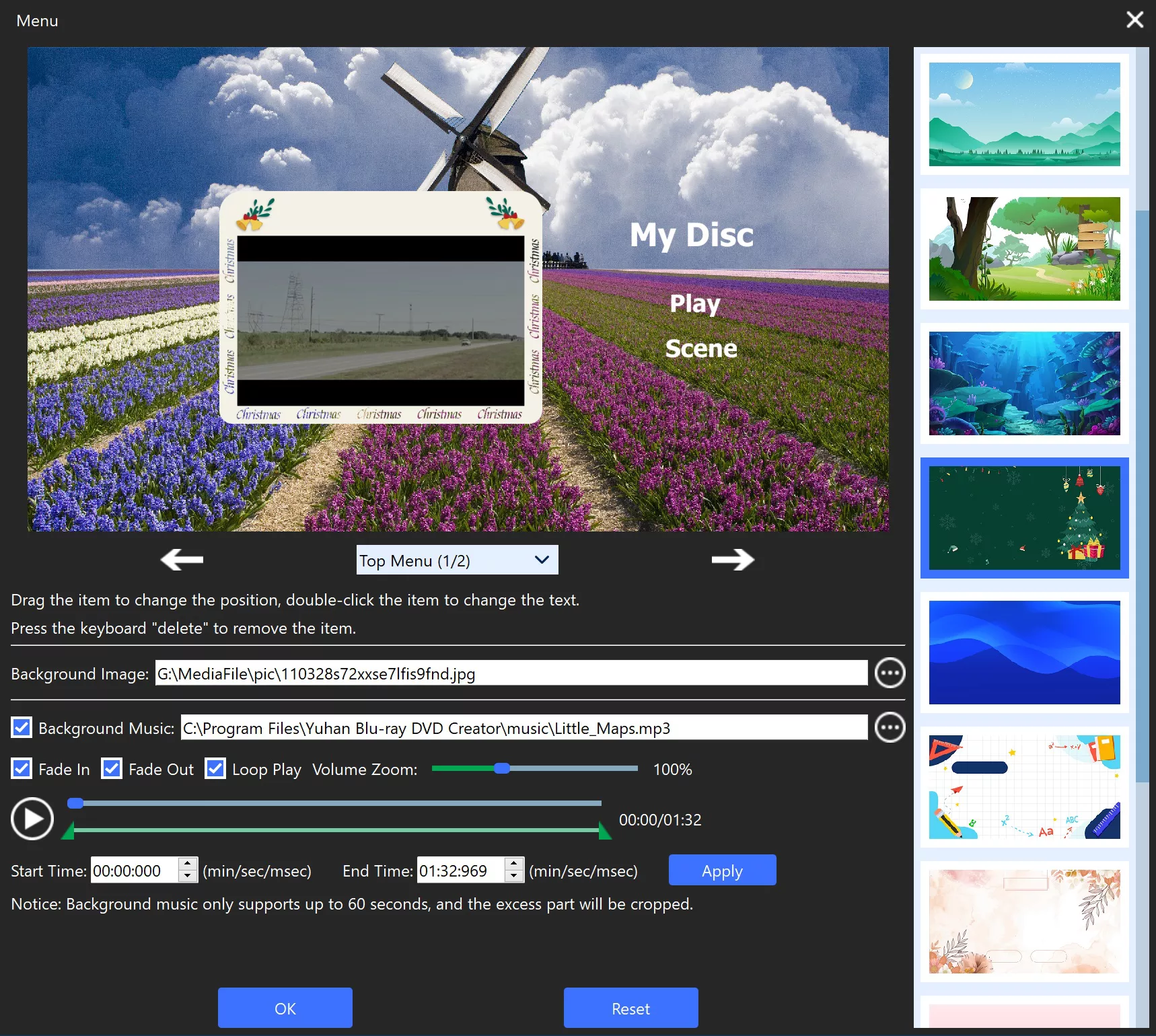
4. In the setting menu, set the sound option to audio copy, it’s important, so that the blu-ray we made is true-hd audio. Of course, Yuhan Blu-ray Creator supports hardware acceleration, if our computer has GPU acceleration, we can set Video Decoder and Video Encoder to hardware acceleration. This will increase the production speed several times.
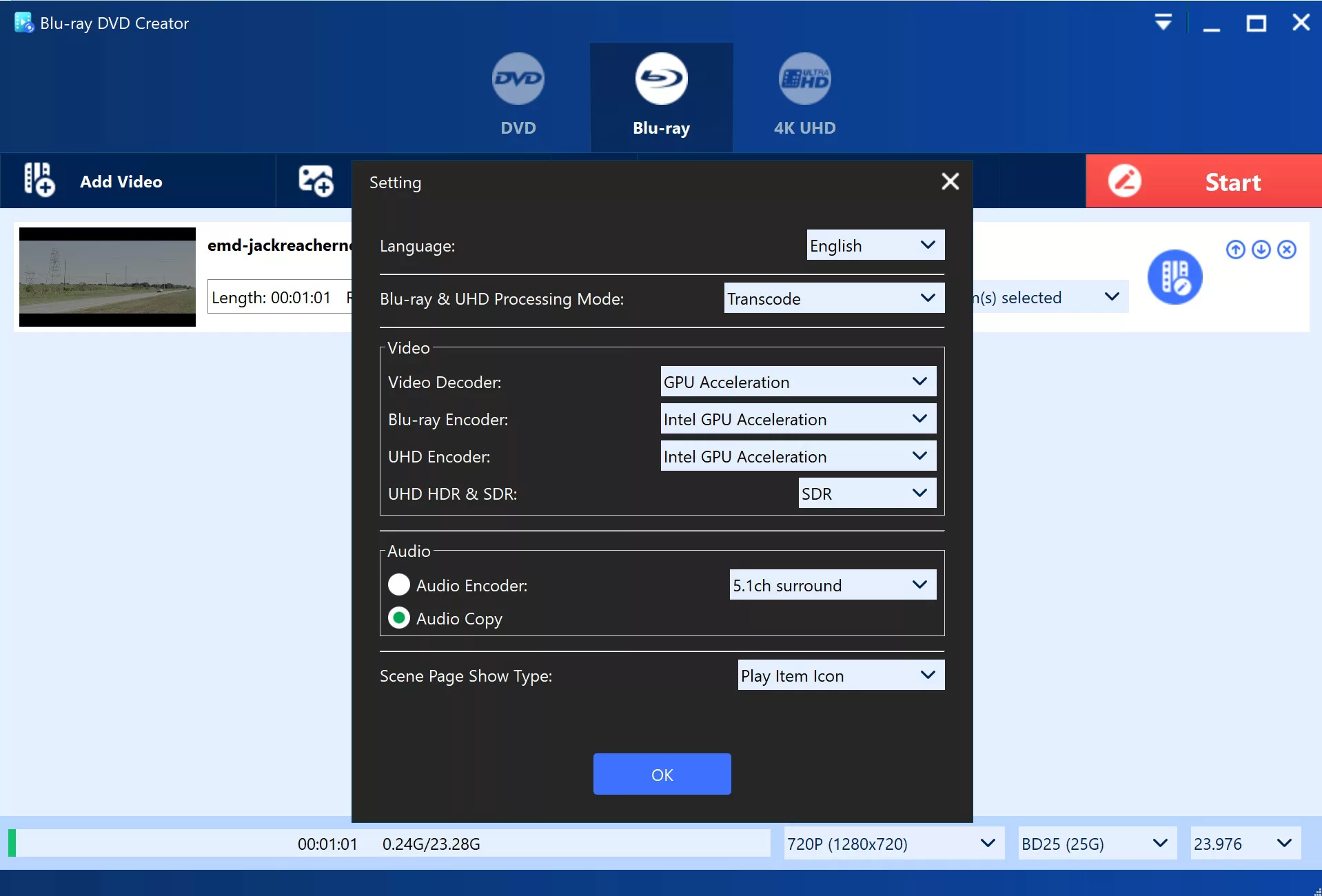
5. Set up our save type. Yuhan Blu-ray Creator supports three ways to save: Blu-ray folder, ISO and burn to disc, you can choose the way you need.
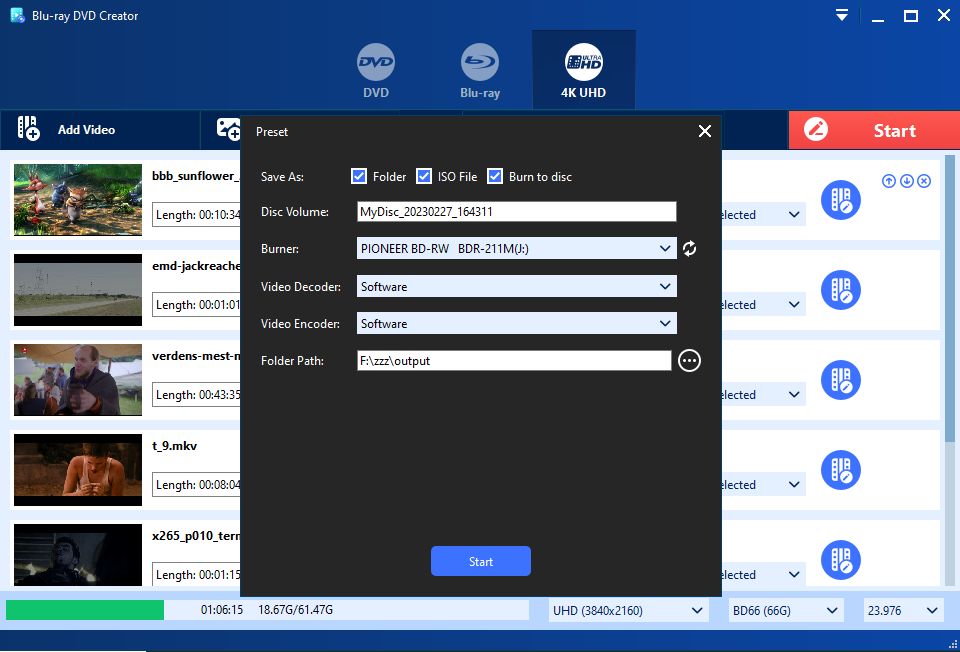
6. Start making, wait for completion.
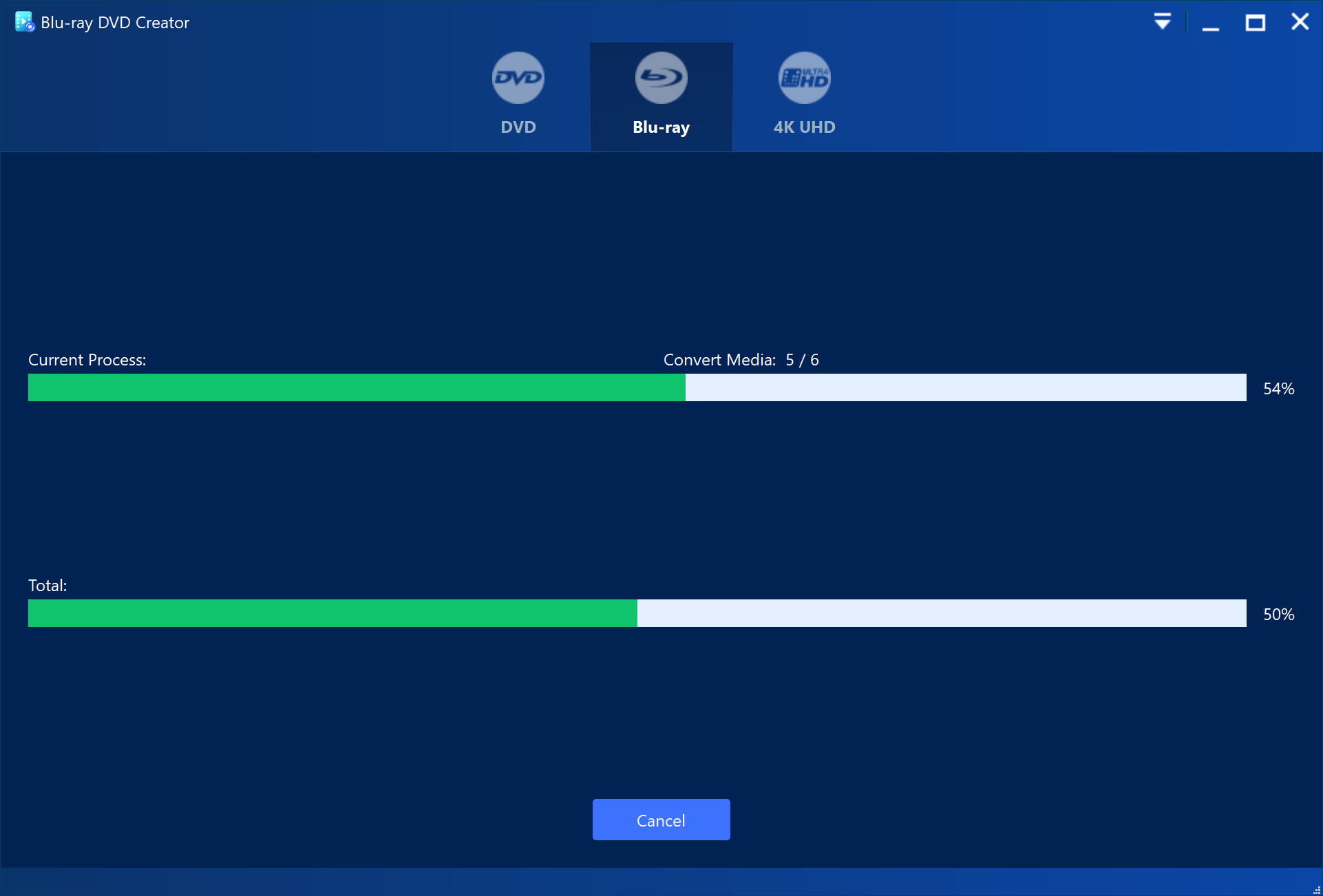
Dolby TrueHD is a high-quality audio codec that offers a range of advantages for delivering high-definition audio on Blu-ray discs. Its compatibility, advanced features, and lossless compression make it an excellent choice for home theater enthusiasts and audio professionals alike. Yuhan Blu-ray Creator is a Blu-ray authoring software that can preserve Dolby TRUE-HD.